
What Is Software As A Service (SAAS): A Beginner’s Guide
What Is Software As A Service?
As discussed earlier, SaaS applications are deployed through the internet and hosted by the service provider. The host defines access levels and maintains the data.
SaaS applications are available for many business functions such as sales, marketing, HRM tasks, accounting, and many more. So, it’s not unfair to say it has revolutionized the software delivery model. Google, Microsoft, Oracle, and Adobe are the giants in the cloud computing services field.
Types of Software As A Service
All SaaS applications are equipped with different features, serve different purposes, and differ in size. However, all the platforms fall under major 3 categories: Packaged, Collaborative, and Technical.
1. Packaged SaaS
Packaged SaaS products are the ones on which the business can perform specific tasks along with improving productivity, employee engagement, and customer relations. In addition, these platforms also assist companies in boosting their marketing effectiveness.
CRM, email marketing, and HRMS are the ideal functions for which packaged SaaS can be an effective solution to go for. HubSpot, Mailchimp, and Zoho are popular packaged SaaS platforms in the market.
2. Collaborative SaaS
Collaborative SaaS platforms are made to support the company’s collaborative efforts in the direction of team building. These types of applications are influencing various business practices.
These platforms help to improve team collaboration through messaging, video conferencing, and document collaboration. Basecamp, Google Meet, Proofhub, and Discord are the most used collaborative SaaS applications.
3. Technical SaaS
Technical SaaS platforms assist businesses in their technical processes and improve development. These types of software help solve issues and provide customers with a great experience.
Web/mobile app development and search experience platforms are important tools developers need. Azure, Algolia, Zend studio, and Vim are prominent names falling under this category.
Benefits For Software Vendors
High Adoption Rates
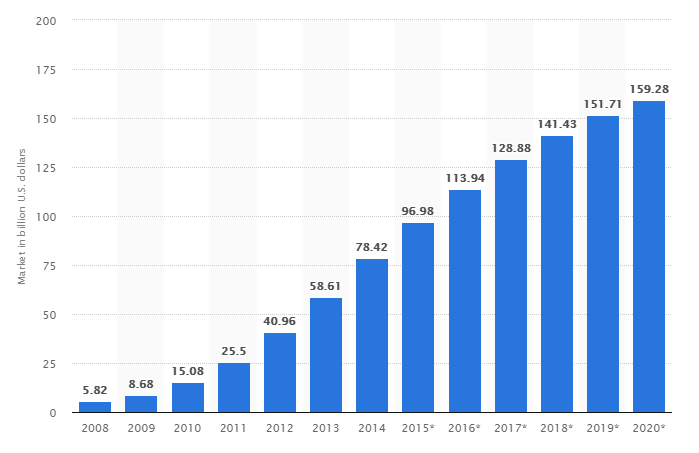
Image(Source)
This image indicates the growth in adoption rates of SaaS applications. Since its invention, it has been growing with no exception. That’s why companies in the programming field can leverage this opportunity. According to BMC, the SaaS industry is currently growing by 18% per year. As a result, numerous organizations have set their eyes on this industry in recent years.
Easy-to-understand functionalities of the SaaS platforms have made it easy for businesses to implement them.
Removes Physical Distribution Complexities
SaaS platforms enable easy deployment of the software over the internet. So, there is no need for software developers to install the system on work premises and go through different complications. So, it also saves the company’s time from manually managing clients’ issues. And the costs of expensive hardware, servers, and other infrastructure are eliminated.
Other than the relief from hardware needs, SaaS providers do not have to worry about the support and licensing.
Makes It Easy To Push Updates
Pushing software updates is one of the essential functions of a software developer. However, it was executed manually in the old-school method, took plenty of time to complete, and increased costs. Due to these reasons, software updates were limited by companies as they cost them massive amounts. On the other hand, it is easy for companies to push updates in the SaaS model as the system is entirely based on the web.
Cloud computing saves much time and money for the business and increases profitability. Additionally, constant software updates help to set customer loyalty at a high level.
Reduces Risks Of Software Piracy
In the SaaS model, the vendor does not have to pass a license to the customer as it is a process of renting the system, not selling it. So, it eliminates the illegal distribution of licensed copies and reduces piracy activities.
Cloud-based applications are deployed to users through servers that are hard to access for pirating activities. So, it prevents crucial and confidential data from being stolen.
Also read : Free Website Builders - No Coding Just Drag & DropBenefits For Users/Businesses
Affordable
Before purchasing software, any user/business asks a common question: "Is it affordable?" High license fees, hardware needs, and maintenance are the primary reasons the manual software deployment was proven costly. These reasons are no longer carried in SaaS deployment, so it is highly affordable for businesses.
And the most beneficial thing is that subscription plans for SaaS applications are divided into different parts so that the business can choose the best suitable plan according to its needs. Therefore, it pays for what it uses- it’s that simple.
Access Anywhere
The significant advantage of SaaS platforms is their easy access. Users can effortlessly run different activities through the system, no matter their location and device. All they need is an internet connection and valid credentials.
Users and businesses don’t need to manually manage their data and records as cloud applications safely store the entire data files. And real-time data sync up is the most valuable thing because the user instantly gets notified of any changes made in data/file.
Data Security
The most common concern of every user/business on the internet is their data security. Multi-factor authentication and anti-phishing programs ensure the users’ data is secure. In addition, users can also take a backup of their data on the cloud.
Users and businesses can also add additional encryptions to the system to perform specific activities.
Integrations
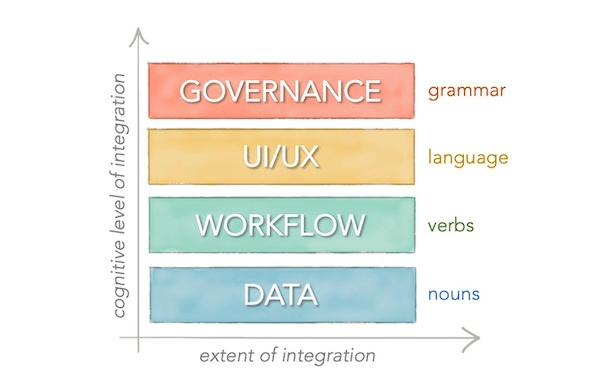
Image(Source)
SaaS applications can be customized according to the business’s needs. And various software providers allow third-party integrations in the software so that the company can use it along with their existing system/tool. As a result, it broadens the work criteria and improves work productivity. But not all integrations are of the same level; there are basically 4 layers of app integration with SaaS platforms.
Easy integrations with different systems allow businesses to perform multiple functions from a single software.
Popular Examples
Google Workspace

One of the most renowned names in the SaaS industry is Google. With its wide range of products, it is the market leader in providing different services to both internet users and businesses. For example, Gmail for emails, Drive for cloud storage, Docs for creating necessary documents, Sheets for maintaining spreadsheets, Calendar for meeting scheduling, Meet for video conferencing, and many more.
Microsoft

Another tech giant dealing in the SaaS industry is Microsoft. It is one of the oldest SaaS providers. Microsoft’s product range is helpful for both general users and businesses. However, more emphasis is laid down on businesses. For instance, Word for managing documents/files, Excel for spreadsheets, Powerpoint for presentations, Skype for group conversations, Outlook for managing emails, and the list goes on.
Adobe

Millennials and Generation Z don't need an introduction to Adobe. Numerous people use Adobe Photoshop for image editing and image writing. However, it is more of a platform for professional designers. Companies leverage its products for publishing layouts, managing PDFs, editing videos, and developing websites. Illustrator helps in creating vector graphics, Acrobat is for collaborative PDF, InDesign is used for layout and page designing, and Premiere for video editing.
Oracle

With its wide range of SaaS products, Oracle enables different services for companies. It is aimed to provide database assistance with cloud-engineered technology so that businesses can have a data backup and all types of data remain stored in a single database. Oracle ERP is helpful in making important decisions because of data analytics, SCM is used for managing the supply chain and tracking changing demands, and HCM assists organizations in handling their HR operations.
Zoom

After suffering from the pandemic's consequences, now many people acknowledge Zoom’s usefulness. This web conferencing tool helps almost every business person in communicating with their staff, team leader in discussing projects with team members/colleagues, and teachers/professors to provide online lectures to their students. In addition, it allows document sharing via screen share, live chatting features, setting/attending webinars, and audio conferencing. It changed the way businesses were used to collaborating.
ProofHub

One of the prominent names in the workflow automation industry is ProofHub. This project management software helps companies manage their projects efficiently. It allows managers to assign tasks to employees, collaborate on projects, and track the real-time progress of tasks. Also, it is helpful for important discussions among teams. The main objective of ProofHub is to enable organizations to manage their projects and deliver them on time and within budget.
Tips To Consider While Implementing
We discussed various benefits of cloud-based technology from both users’ and businesses’ points of view. And also, we discussed some prominent market leaders in the industry. However, businesses feel a bit of complexity while implementing SaaS products in their routine activities. So, we will discuss some tips for companies to consider while they implement the SaaS model.
1. Identify The Requirement
One of the most important tasks a business has to do is identify the requirement area in which SaaS should be implemented. Next, managers should consider the hindrances of the existing method and resources used. They should also note the time consumed. Then comes the efficiency of the outcomes to be considered.
By identifying the specific area to be improved, businesses can easily opt to implement SaaS models to increase productivity.
2. Compare the Existing Approach And SaaS
After identifying the area which should be improved, the business should find the tools available for the particular process. Next, it should learn how cloud-based technology works in the specific process and its outcomes. Then, a comparison between the existing approach and SaaS should be made through the following questions:
Implementation cost
Which approach provides the best flexibility?
Which method derives the best results?
By comparing the current and cloud-based models, a company can easily decide which method to choose.
3. Adoption Of Proper Tools
Here comes the most tricky question of which product to implement. Because multiple software might be available for different business practices, every tool may consist of different features than others. So, choosing the most suitable software out of a pool of options is not easy.
An organization should consider the features one software offers, the required area of the process, the efficiency of the software, and its costs before implementation.
4. Evaluate Performance
After selecting and implementing proper tools, their evaluation should be done to ensure they derive the expected results. If the platform doesn’t avail anticipated results, all the money that businesses spend on it is wasted. Therefore, particular standards should be set for the SaaS applications to check whether they can achieve it or not.
This way, the company can know whether implementing a particular cloud application was successful or not.
5. Ensure Data Security
Data security is one of the most important concerns of every business owner. So, it is crucial to check whether the data is secure with the implemented platform or not. Managers should check the details about security levels given by the SaaS provider and ensure the application uses TLS.
The company should ensure that the SaaS platform it uses has enough capability to keep the data secure.
Summarizing
By considering the benefits and usefulness of SaaS applications, one can easily understand their importance. Constant upgrades and better scalability are the primary reasons for the growth of the SaaS industry. SaaS helps businesses streamline their operations and derive the utmost efficient results.
The future holds more excitement as the predictions have been made the dominance of AI in SaaS industry. And every platform is enabling more and more integration in the system so that organizations can easily leverage multiple functionalities from a single system. And cloud service providers are emphasizing mobile development of their applications so that customers can have an excellent user experience like desktop in mobile also. So, we can say that SaaS will be an influential space in upcoming years.
FAQs
What are the main difficulties that the SaaS sector is facing?
Issues facing the SaaS sector- SaaS's commoditization
- market reorganisation
- Reengineering monetization and pricing to be usage-based.
- hybrid work and remote team leadership.
- Decentralization and unbundling of services.
- Changes in compliance and privacy.
What are SaaS's three advantages?
SaaS technology benefits- Accessibility: the ability to function 24/7 on any device via an internet browser.
- No installation, equipment upgrades, or conventional licensing management are required for operational management.
- Cost-effective: Pay-as-you-go models and upfront hardware costs are not required.
What are the two primary SaaS types?
Software as a service models that are different from one another are referred to as "vertical SaaS" and "horizontal SaaS." An effective horizontal SaaS structure is used by well-known cloud businesses like Salesforce, Microsoft, Slack, Hubspot, and others.What are the main characteristics of SaaS?
- SaaS makes the software accessible online.
- The seller looks after the software programmes.
- The software licence could be subscription-based or usage-based.
- SaaS applications are affordable since they don't need any end-user maintenance.
- They are accessible upon request.




