
8 Best Free Online Word Processors in 2024 by Experts Choice
In the digital age, the way we create and collaborate on documents has significantly transformed, thanks to online word processors. Online word processors are web-based applications that allow users to create, edit, and share documents seamlessly over the internet, eliminating the need for traditional desktop software installations. From simple text documents to complex reports and presentations, online word processors offer a range of features and functionalities tailored to meet the diverse needs of users. In this blog post, we’ll explore world of online word processors, examining their key features, benefits, and advantages over traditional offline alternatives. Whether you’re a student, professional, or business owner, understanding the capabilities of online word processors is essential for maximizing productivity, collaboration, and accessibility in today’s digital work environment.
Comparison Table of The 8 Best Online Word Processors
Key Benefit | Main disadvantage | Rates | |
Abiword | Export/import of documents in a wide variety of formats (ePUB, LaTeX, Docbook, Wordperfect, Clarisworks, etc.) | The software is only available on Linux | Free |
Dropbox Paper | Task management functionality with to-do list, due date, assignment of tasks to a collaborator | Not Available offline | Obligation to switch to the paid version once the free storage capacity has been reached |
Google Docs | Almost instantaneous automatic backup, document sharing system and smooth offline browsing | Not Available offline | Free |
LibreOffice Writer | Auto-correction dictionary, which detects spelling or typing errors, as well as grammar errors | Limited offline mode | Free |
Microsoft Office | Management of modification rights and access to elaborate files and interesting storage capacities on OneDrive | Not Available offline | Free, but some features of the paid version are not available |
onlyoffice | A co-editing mode with visible changes in real-time, ideal for brainstorming | Some slowdowns when the internet connection is not fluid | Free for 180 days only (remains free for nonprofits and schools) |
Open Office | Frequent updates by developers to fix potential bugs and add new features | All-in-one software which can slow down browsing | Free |
Zoho Writer | A feature to lock one or more parts of the document from being edited | Some lengths and bugs when the internet connection is not fluid | Free |
How to choose online word processing software?
In order to correctly choose your online word processing software, several basic criteria must be met by the solution:
the notoriety of the platform,
the ease of use of the tool (ergonomics, graphics),
the relevance and richness of the word processing and editing functionalities,
the basic word processing functionalities, namely:
intuitive layout tools,
advanced mailing features,
automatic backup, etc.
But also more advanced criteria:
the level of security, especially if you have to work with sensitive or confidential data;
the variety of layout options can be important if you edit documents (books, sales brochures, presentations, etc.);
the ability to edit offline, so you work on the go;
the supports taken into account, certain applications may not be compatible with certain tablets for example;
essential features for your business. For example: a built-in translator and spell checker are essential for a translator, etc.
AbiWord: the Open Source and multi-language tool

Abiword is a fast and easy-to-learn word processing software, with a system of specialized plugins for different uses. It is compatible with many formats (.doc, .odt, .rtf., .html, etc.) and allows you to simply collaborate on online documents while connecting to Wikipedia if necessary.
Pros:
it allows the export/import of documents in a wide variety of formats (ePUB, LaTeX, Docbook, Wordperfect, Clarisworks, etc.),
it is equipped with intuitive and efficient text translation features,
its layout and mailing tools are relevant and flexible,
it is compatible with documents from Word,
it is completely free and its functionalities are highly extensible.
Cons:
the interface is not very visually pleasing and the website leaves something to be desired,
software is only available on Linux,
offline access is not guaranteed.
Dropbox Paper: a collaborative workspace

With Paper, Dropbox lets you create documents online for free. Beyond the basic writing and text editing features, Paper easily integrates multimedia and design files and offers features for working collaboratively.
Pros:
ease of integration and display of multimedia files (images, video, audio files, GIF, Pinterest pin, etc.) by drag and drop,
automatic recognition and layout of source code,
automation of document formatting to save time,
task management functionality with to-do lists, due dates, assignment of tasks to a collaborator,
interfacing with the agenda to associate documents with a meeting,
iOs and Android applications to easily read documents and take notes.
Cons:
no offline mode,
obligation to switch to the paid version once the free storage capacity has been reached.
Also read : Text Editors For Code and Creating Software
Google docs: Word’s most popular competitor

Since 2006, Google Docs has been part of the office suite offered by Google. Accessible online, this solution makes it possible to create and share text files, store them and work in collaborative mode.
Pros:
almost instantaneous automatic backup,
history allowing to trace the modifications and to restore an old version,
intuitive interface, easy to use,
document sharing system with rights management by a user (consultation only or modifications authorized),
integrated chat that facilitates collaborative work
ability to add additional modules like a translator, HTML converter, text-to-audio reader, etc.
Cons:
no modification possible offline,
formatting may skip when importing an existing document.
LibreOffice Writer: the modern and free office editing tool

LibreOffice Writer is a word processing software from the Open Source LibreOffice office suite. It features an interface similar to Microsoft Word and allows you to easily create and edit documents through an interactive text editor. It is aimed at users looking for a free, full-featured, open-source editing solution.
Pros:
various functionalities to simply add text, images, links, tables, geometric shapes, or even drawings,
self-correction dictionary, which detects spelling or typing errors, as well as grammar errors,
support for many languages including French and English,
mail merge option to fill out and send a document in a personalized way to a large number of contacts without having to manually modify the document for each contact,
autocomplete which suggests expressions when you have started typing a sentence,
customizable templates are provided by default to save you having to recreate the most complicated layouts, etc.
Cons:
Limited offline mode
Microsoft Office Word online: a free version of Word

Microsoft Office has followed the cloud trend and launched its famous word processing software Word, in an online version. Unlike its software equivalent, there is no need to pay for a license since it is free and only requires the creation of an account.
Pros:
accessible without creating an account if you have a Skype account,
interesting storage capacities on OneDrive,
synchronization of changes with the OneDrive account,
can be used responsively regardless of the medium (computer, smartphone or tablet),
management of modification rights and access to elaborate files,
same user experience as on the software version.
Cons:
some features of the paid version are not available (grammatical correction, synonyms, or translation tools),
no offline mode.
Onlyoffice: open source and secure

Onlyoffice is an open source online word processing platform, which allows you to create documents, store them and collaborate. Compatible with all Microsoft Office formats, the OnlyOffice suite also integrates other tools such as CRM, project management, and many others.
Pros:
renders the exact formatting of any imported document, regardless of its format, size, and complexity,
a co-editing mode with visible modifications in real-time, ideal for brainstorming,
handles complex formulas and calculations,
higher level of security for your data (SSL protocol, encrypted data and double authentication),
functionality to drag and drop an object to a specific location,
allows you to compare two versions of a document to see at a glance the changes made.
Cons:
free for 180 days only (remains free for non-profit organizations and schools),
some slowdowns when the internet connection is not fluid.
OpenOffice: the perfect copy of Microsoft Word in open source

OpenOffice is an online word processing software very similar to Word. It allows you to create and edit content, spreadsheets, presentations, and graphics and manage your database. Available in many languages, the software runs on all common computers and can be downloaded and used completely free of charge for any purpose.
Pros:
frequent updates by developers to fix potential bugs and add new features,
anyone can report a bug to the development team, but also discuss potential issues with the team in IRC chats,
the software is compatible with different operating systems (Windows, Linux, Mac…)
save files in PDF format without the use of software or add-ons,
functionality to drag and drop an object to a specific location.
Cons:
all-in-one software that can slow down browsing.
Zoho Writer: modern and powerful
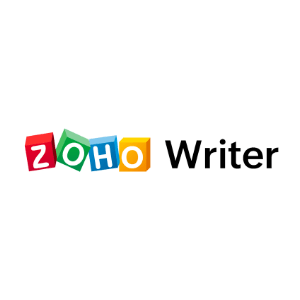
Zoho Writer offers a modern, feature-rich interface for managing your online word processor. Resolutely collaborative thanks to the advanced management of user rights and the addition of comments, it is available on all media thanks to the iOS and Android applications.
© Zoho
Pros:
a night mode to relieve the eyes of those who find inspiration in the evening,
use in offline mode,
a feature to lock one or more parts of the document from being modified,
possibility of continuing to work on a shared document without the modifications or additions being visible before you decide to do so,
an intelligent writing assistant to correct mistakes and enhance the text,
comments, and built-in chat help facilitate collaboration.
Cons:
some lengths and bugs when the internet connection is not fluid,
lacks the ability to organize files into folders.
So which online word processor is right for you?
Online text editors are increasingly popular solutions for companies. They facilitate the collaborative work of teams, which are sometimes located on different sites or practice teleworking.
Now you know which are the 8 most used and widespread free online word processors on the market. Despite their undeniable similarities, their differences are their strength. Thus, depending on your needs and your priorities, you will be able to choose THE solution that is made for you.




