
Slideshow Maker Software: Effortlessly Craft Stunning Slideshows
In today’s digital age, visual content reigns supreme, and slideshow presentations have become a staple in personal and professional settings. Whether creating a captivating presentation for a business meeting or compiling cherished memories into a memorable montage, having the right slideshow maker software is crucial. With various options available, finding the perfect tool to bring your vision to life can be daunting. However, by exploring the features and capabilities of various slideshow maker software, you can discover the ideal solution to suit your needs, ensuring seamless creation and delivery of dynamic presentations.
Why Create A Slideshow?
A slideshow allows you to view a series of photos, illustrations, or text uninterrupted. It is, therefore, a useful tool for making representations with visual support to illustrate projects, photos, or ideas.
It would be best if you considered your needs when choosing the software to create a slideshow. Do you want to use it in a professional or personal setting?
It also depends on the result you want to achieve. If you want to captivate your audience, you can apply filters and create effects on your presentations. Or maybe you just want to scroll through the most beautiful family photos for your nephew’s baptism.
There is free or paid slideshow maker software for individuals or professionals. Here is our selection to create your slideshows.
How To Choose Your Slideshow Maker Software?
Here are some criteria to consider when choosing the best presentation tool for your goals:
A library provided gives you access to many pre-designed templates to easily create your slideshow.
The price should be considered according to your budget and the use you wish to make of the software.
The advanced features of some software allow you to go further in your presentations with alternative formats.
A collaborative tool is especially useful for business presentations.
Ease of use saves time and achieves a good result without being a design expert.
Compatibility with all devices allows you to avoid technical problems during a meeting.
The 12 Best Software To Create A Slideshow
Here is a list of reliable software allowing you to upload, combine, edit, and export your visuals to create effective presentations.
1. Powerpoint

PowerPoint is the ultimate presentation software reference. Even if other companies have developed powerful tools, Powerpoint has nothing to envy them. It is an easy-to-use software that helps you create impactful slides with advanced features. The software even allows you to integrate 3D elements and include animations to make your presentations dynamic. Powerpoint offers many presentation templates and allows you to work collaboratively. The presentation software is part of the Microsoft Office suite and is a paid tool. A free version of PowerPoint with limited functionality is available on mobile to allow you to test and use the tool.
2. Icecream Slideshow Maker

It is a long name for a rather simple slideshow maker software. The free version of this tool will help you make a simple presentation by integrating nice background music and text. Ice cream is easy to use and will allow you to make a slideshow for a wedding or a birthday. The paid pro version gives you access to advanced features such as the 3D camera or customizable animations. You can easily import 4k videos and make original transitions to create stunning slideshows.
3. Prezi

You can interact with your visuals on screen using the Prezi presentation tool. This tool upsets the codes by offering a giant canvas or exhibiting your ideas, photos, and projects. You can then add text blocks and integrate small slides. Prezi offers many possibilities with advanced features that allow you to integrate interactive elements. You can even create interactive Zoom presentations! This software is easy to learn with its drag-and-drop editor and intuitive and refined interface. Prezi offers hundreds of templates and a free basic plan. It is a perfect collaborative tool to create your professional presentations.
4. Google Slides
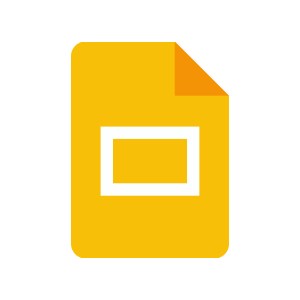
You can’t miss this free and powerful presentation software created by Google. Connect to the internet to use Google Slides and create presentations quickly and easily. Many predefined templates are available to obtain professional and efficient results. It is a collaborative tool where you can work simultaneously with others. Google Slides lets you embed videos, create diagrams, and even add animations to your slideshows. Whether creating slides for a personal event or a professional presentation, this software suits everyone.
5. Magix Photostory Deluxe

This presentation software is one of the newest on the market. It is also a very powerful tool for creating slides for business presentations. You can test the free version of Magix Photostory to discover all the possibilities and features it offers. You can use image and video editing to integrate background music into your slideshows. The available filters and effects allow you to create impactful presentations and enhance your photos. And why not record a voiceover to create documentary-style slideshows?
6. Smartshow 3D

This photo slideshow maker is powerful, professional, and accessible to everyone. Smartshow 3D offers advanced features to create original and striking presentations easily. You can choose a template from 50 themes according to your goals and then edit, modify your photos, and apply filters to them. More than 400 animation effects invite you to create professional montages. And to finalize your slideshow, you can add a voiceover and a soundtrack in just a few clicks. Smartshow is a paid and powerful tool requiring no technical skills.
7. Zoho Show

Zoho Show is a collaborative presentation tool designed for business. Thanks to its minimalist and intuitive interface, you can easily create your presentations for your next meetings. Zoho Show is powerful and completely free; you take no risk in testing all its possibilities. A list of professional templates is available to guide you in designing your slideshow. You can embed text, videos, and animations in your slides. Zoho Show was designed for teams to improve productivity. It is an ideal tool for businesses.
8. VideoStudio

If you are looking for a slideshow maker to create a professional photo slideshow, you can try Video Studio. This powerful tool allows you to combine still visuals with sound by integrating very beautiful transition effects. You can use predefined templates to create your slideshows. Video Studio allows you to share your achievements on social networks. The software is paid but offers a trial version.
9. Keynote

This application is available on all Apple devices and helps you create original and spectacular presentations easily. Keynote provides powerful advanced features to create diagrams and illustrations and collaborate in real time with your team. This presentation software is complete, easy to use, and powerful. There are also many free templates that you can use as the basis for your slideshows. Keynote is free to download.
10. Visme

Visme is a presentation tool suitable for everyone, whether you are a novice or an experienced designer. Using this software, you can create real visual experiences to present your projects and ideas to your teams. Visuals have more impact on audiences, and Visme lets you use slideshows to leave a lasting impression. You can create simple visuals or elaborate interactive content with this tool. Feel free to try the free version of Visme or choose a paid plan to create outstanding slideshows regularly for your brand.
11. Adobe Spark

Here is a presentation tool whose presentation is well-established since it is part of the famous Adobe suite. Spark is, therefore, a powerful software for designing slideshows even though it was originally designed for video storytelling. With this software, you can perfectly combine text, videos, visuals, and animations to design your slideshows. Moreover, this presentation tool is not complex since it has a rather simplistic interface compared to other video editors. Spark is paid, but you can test it for free to get an idea.
12. Apple Final Cut Pro X 10

Recognized as one of the most innovative slideshow maker software of recent years, Final Cut Pro is particularly powerful. You can create your slideshows with this tool, only for Apple users. Final Cut is aimed at professional users and offers advanced features and impressive tools. This software is expensive, but it may be for you if you want to use its 360° virtual reality option or 3D treatments! You can test it for free.
Conclusion
In conclusion, slideshow maker software’s evolution has revolutionized how individuals and businesses communicate and engage with their audience. From intuitive interfaces to advanced customization options, these tools empower users to craft visually stunning presentations that leave a lasting impression. Whether you’re a seasoned professional or a novice user, the accessibility and versatility of slideshow maker software make it an indispensable asset in today’s multimedia landscape. By harnessing the power of these innovative tools, you can elevate your presentations to new heights, captivating audiences and achieving your desired objectives with ease.




