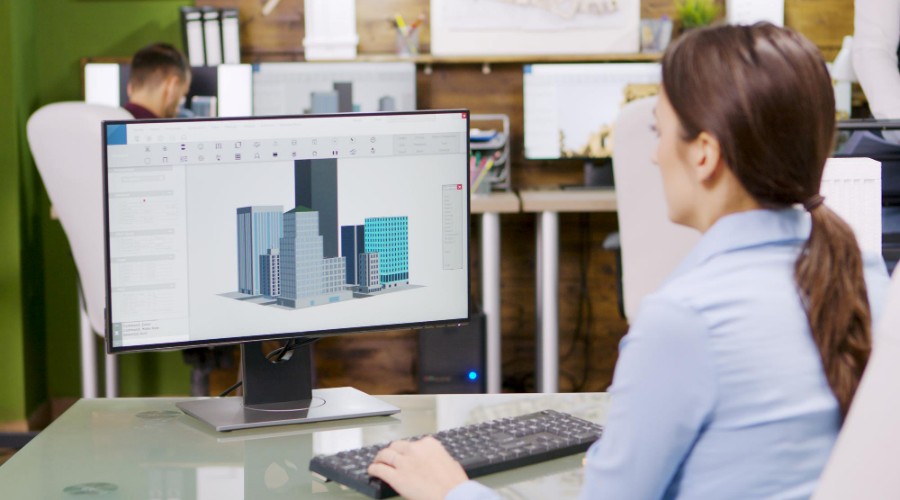
15 Best 3D Modeling Software To Bring Your Project Alive in 2025
In the dynamic realm of design and innovation, 3D modeling software is a cornerstone, revolutionizing how creators conceptualize and bring their ideas to life. From architects crafting intricate structures to game developers sculpting immersive virtual worlds, the versatility and power of 3D modeling software empower users to unleash their creativity with unparalleled precision and detail. In this digital age, where visual storytelling reigns supreme, the importance of robust 3D modeling software cannot be overstated. Let’s delve into the realm of 3D modeling software and explore its profound impact on various industries and creative endeavors.
Best 3D Modeling Software for Best 3D Results
1. Morphi

Are you looking for easy-to-use 3D modeling software? Morphi is made for you! Developed by a New York company, this tool is designed for tablets.
You can create simple 3D models on an iPad for free. The app costs $4.99 on iPhone and $9.99 on Mac computers and Windows PCs. Morphi is particularly aimed at beginners who want to bring small objects to life (for 3D printing, for example).
2. Maya

Maya is an excellent choice for those who want professional 3D modeling software. This powerful animation, simulation, and modeling tool allows you to create video games or animated films. Maya is, therefore, aimed at companies wishing to develop this type of content, whether for resale or for their own communication.
This software offers a wide range of functionalities and options for creating 3D models rich in details, textures, and effects. Maya offers a free trial. If it is successful, you can purchase the software for $225/month (or $1785/year).
3. Blender

The originality of Blender: It’s open source available! Anyone can modify its source code and add useful features or fix bugs. Of course, it is 100% free.
Blender has advanced tools for modeling objects, houses, games, and films. It is, therefore, aimed at professionals who have large-scale projects to carry out. Thanks to its multiple editing functions, the software will allow you to create characters, landscapes, and any object in a very realistic way. Textures, colors, movements. The only limit is your imagination, as they say!
4. TinkerCad

Dedicated to 3D prints, the TinkerCad tool helps you easily model objects. Via its drag-and-drop function, you can superimpose different shapes and modify and merge them to create what you want!
Available for free on your browser, this application is trusted by 35 million users worldwide. It must be said that its ease of use plays in its favor. Your creations can be imported for 3D printing or directly to Minecraft.
5. Leopoly

As an online application compatible with Windows and Apple, Leopoly makes it easy to model and customize objects. Also available on tablets, a simple interface distinguishes the tool but is complete enough to sculpt characters or accessories.
This 3D modeling software is particularly recommended for beginners. It has a library of objects that you can model as you wish. This is convenient for training before embarking on your own creations!
6. Crobics
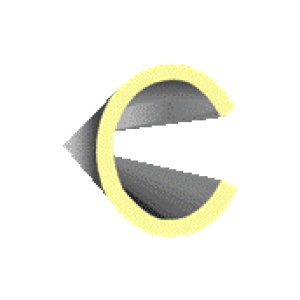
A free French solution, Crobics is an essential 3D modeling software! You do not need to register or install any software to take advantage of its 3D drawing features.
Its main purpose is to help you produce files for your 3D printer. So, if you need to make tools, accessories, or figurines, this “virtual workbench” should please you!
7. 3D Studio Max

Essential for professionals looking for a complete 3D modeling suite, 3D Studio Max enjoys worldwide recognition. Published by Autodesk, this 3D modeling software offers high-end resources for developing films or video games.
It is even used in the film industry to create special effects. Suffice it to say that 3D Studio Max has advanced features to create animations, shading, textures, colors, and dynamic effects as close as possible to reality. Such a level of performance has a cost (but worth it!): $225/month or $1785/year.
Also read: 3d layout software
8. OnShape

Based in the cloud, OnShape allows you to work on the same model from the web, a tablet, or a smartphone. This is very handy if you want to collaborate with colleagues or freelancers on a project.
Essentially used by the mechanical, medical, and electronic industries, OnShape is mainly used to create complex products. It also integrates into companies’ various ERP and PLM solutions, which makes it an ideal design tool for production lines! The software prices start from $1,500 per year per user.
9. 3DSlash
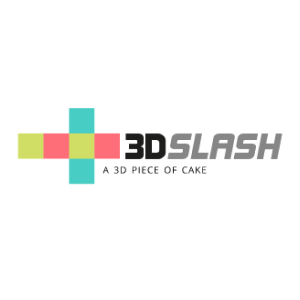
Are you a fan of Minecraft? Then, the 3DSlash software will delight you! Developed by Sylvain Huet, a French engineer, this 3D design tool has a very playful interface.
As in the famous video game, you can create an object by sculpting a cube with hammers, chisels, milling machines, trowels, paper pulp, etc. It’s funny and useful if you want to bring your creative ideas to life or 3D print figurines. 3DSlash offers a free but limited version. Upgrade to the “Premium” package at just $2/month to unlock more features.
10. Vectary
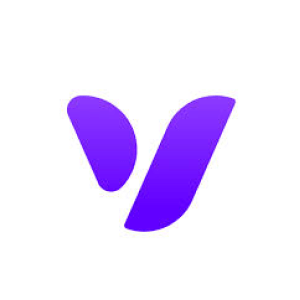
The creators of Vectary say it themselves: this tool is so easy to use that even children can do it! However, if the interface is intended to be intuitive, the functionalities remain robust and will also satisfy professionals.
Available from any web browser, this features a library containing thousands of models to help you start your project. Of course, if you prefer to start with a blank page, that is also possible. Vectary offers a free offer that allows you to create 25 projects and integrate into your website. If you need a more complete plan, upgrade to the Pro version: the number of projects is unlimited for $12/month.
11. FreeCad
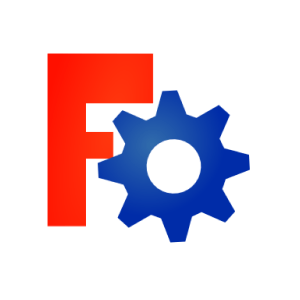
Let’s honor a German 3D modeling platform with FreeCad. This 18-year-old parametric tool is free and open source, aimed at both beginners and professionals with industrial needs.
Nevertheless, it may lack a few ergonomics for those not used to this type of program. Note that FreeCad is coded in Python, which allows you to easily create 3D models for your CAD software or repair STL files.
12. BlocksCAD
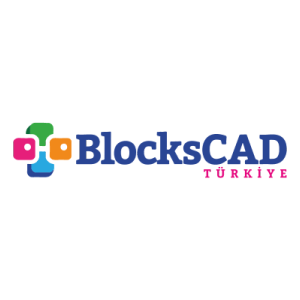
After intuitive tools for Minecraft users, let’s move on to a perfect 3D modeling tool for LEGO lovers: BlocksCAD. Designed for educational reasons, this tool complements OpenSCAD, a professional CAD software.
BlocksCAD allows you to optimize your creations playfully, thanks to blocks of colors representing shapes, effects, variables, or text. If you need help or training, know that his YouTube channel is full of interesting tutorials on how to model objects. The price level of the license is $149 per year.
13. SketchUp

Dedicated to architectural design, SketchUp has been around since the 2000s! Suffice it to say that this tool has undergone many developments and optimizations to offer an optimal user experience for modeling houses, furniture, or buildings today.
Fabricators, designers, and architects will greatly benefit from SketchUp’s many features. Everything is done from a web browser, allowing you to find your creations from any PC or terminal connected to the Internet. You can even make your projects collaborative if needed. And the good news: SketchUp is free!
14. Sculptfab
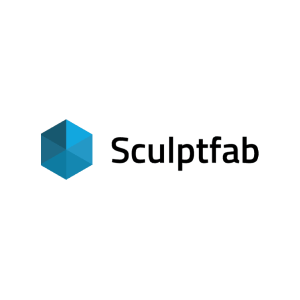
Do you need minifigures? Whether for a board game, goodies, or your own needs, Sculptfab allows you to create 3D-printed sculptures. You’ll be free to paint them or add fur (or feathers!).
This tool, available directly via your web browser, allows you to obtain professional files (in OBJ format) that you can refine using a more advanced 3D modeling tool. The files obtained can also be sent to a production workshop if you wish to print your creations on a large scale. Sculptfab is free, and it helps you realize all your creative projects!
15. Cinema 4D

It’s all in the name of me. Cinema 4 is a 3D modeling platform for television and cinema. Fluid to handle, it allows you to create realistic films and animations thanks to numerous textures, colors, effects, and simulations inspired by the real movements of bodies and tissues.
Dedicated to professionals, this tool helps companies to produce high-quality presentations, advertisements, or tutorials. Most formats supported by Cinema 4D (3D 3DS, DAE, DWG, DXF, FBX, Direct 3D, STL, WRL, OBJ…) allow you to couple it with another modeling solution. The tool offers a free trial and an iOS application at $1.29/month. For more specific needs, the formulas on the computer start at $18.50/month.
FAQs
What are some popular 3D modeling software options available?
Several popular 3D modeling software options cater to different needs and skill levels. Top choices include Autodesk Maya, Blender, Cinema 4D, 3ds Max, and SketchUp. Each has its strengths and specialties, so exploring which best meets your specific project requirements is essential.
Is 3D modeling software difficult to learn for beginners?
The learning curve for 3D modeling software can vary depending on the complexity of the program and your prior experience with similar tools. However, many software packages offer extensive tutorials, online communities, and user-friendly interfaces to help beginners get started. With dedication and practice, even novices can become proficient in 3D modeling.
Can I use 3D modeling software for both professional and personal projects?
Absolutely! 3D modeling software is versatile and can be used for a wide range of applications, including professional projects such as architectural visualization, product design, animation, and game development, as well as personal hobbies like creating artwork, 3D printing, or even designing virtual worlds for gaming.
What are some key features to look for when choosing 3D modeling software?
When selecting 3D modeling software, it’s essential to consider factors such as the software’s compatibility with your operating system, its modeling capabilities (such as polygon modeling, sculpting, and procedural modeling), rendering options, animation tools, ease of use, community support, and pricing (including any licensing or subscription fees).
Are there free options available for 3D modeling software?
Several free 3D modeling software options are available, with Blender being one of the most prominent examples. Blender offers a comprehensive suite of modeling, animation, sculpting, and rendering tools without any cost. Trimble SketchUp offers a free version with limited features suitable for basic modeling tasks. These free options provide an excellent starting point for aspiring 3D artists or those on a tight budget.
Conclusion
In conclusion, 3D modeling software epitomizes the pinnacle of technological advancement, offering a gateway to boundless creativity and innovation across diverse fields. As the digital landscape continues to evolve, the demand for intuitive, feature-rich 3D modeling software will only intensify, driving further advancements and pushing the boundaries of what is possible. With its transformative capabilities, 3D modeling software will undoubtedly remain a driving force behind creating captivating visual experiences, shaping future design and imagination for future generations.




