
Best Drawing Software: Create Stunning Artwork with Ease
Drawing software has become essential for artists, designers, and creators. From sketching and illustration to technical drawing and concept design, the right software can unlock new realms of creativity and productivity. With numerous options available, choosing the best drawing software that meets your specific needs can be challenging. This comprehensive guide will explore the top drawing software solutions, compare their features, and help you make an informed decision.
What is Drawing Software?
Drawing software is a digital tool that allows users to create, manipulate, and edit visual artwork using a computer or tablet. These applications provide a virtual canvas and a range of tools, such as brushes, pens, shapes, layers, and color palettes, enabling artists and designers to bring their ideas to life digitally.
Criteria for Choosing the Best Drawing Software
Drawing Tools and Features:
Seek for software that provides an extensive selection of drawing tools, such as erasers, shapes, pencils, pens, and brushes. For maximum adaptability in your artwork, ensure the program has all the necessary tools, such as layers, blending modes, opacity adjustments, and brush modification.
User Interface and Ease of Use:
Select drawing software that offers an easy-to-use interface for effective workflow and navigation. To simplify your creative process, look for workspace arrangements that can be changed, easily navigable menus, and well-organized toolbars.
Compatibility and Platform Support:
Ensure the drawing software is compatible with your operating system (Windows, macOS, Linux) and devices (desktop, laptop, tablet). Look for cross-platform support or cloud-based options for seamless access to your artwork across different devices.
File Compatibility and Export Options:
Check if the drawing software supports popular file formats like JPEG, PNG, PSD, SVG, and PDF for exporting and sharing your artwork. Consider software that offers compatibility with industry-standard design tools for collaborative projects.
Performance and Speed:
Evaluate the performance and speed of the drawing software, especially when working with large canvases or complex illustrations. Choose software with smooth rendering, responsive brush strokes, and minimal lag to maintain creative flow.
Drawing Assistance and Automation:
Consider drawing software that provides assistance features like symmetry tools, perspective grids, rulers, and shape guides to help you create precise and symmetrical artwork. Look for automation features such as brushes, patterns, and effects to enhance your workflow and creativity.
Community and Support:
Look for drawing software with an active community of artists, tutorials, forums, and online resources for learning and troubleshooting. Consider software that offers regular updates, customer support, and responsive feedback channels for addressing issues and improving the software.
Cost and Licensing:
Determine your budget for drawing software and explore both free and paid options. Evaluate the software’s pricing plans, subscription models, and licensing options, considering your long-term usage and affordability.
Reviews and Recommendations:
Research user reviews, ratings, and recommendations from other artists and professionals to gain insights into the strengths and weaknesses of different drawing software options. Consider factors such as reliability, customer satisfaction, and overall reputation in the artistic community.
Features of Drawing Software
Drawing Tools:
Provides a wide range of digital brushes, pens, pencils, markers, and erasers for creating different strokes and textures.
Layers:
Allows users to organize artwork into separate layers, enabling independent editing and manipulating elements without affecting the composition.
Brush Customization:
It enables users to customize brush settings such as size, opacity, hardness, shape, and texture to achieve desired effects.
Selection Tools:
Allows users to precisely select, move, resize, and transform specific artwork parts.
Color Palette:
Provides a customized color palette and color picker with an extensive selection of colors and gradients for painting and filling shapes.
Shape Tools:
It provides tools for drawing basic shapes such as rectangles, circles, polygons, and lines and options for adjusting shape properties.
Text Tools:
It allows customers to add text in various fonts, sizes, styles, and formatting options to their artwork.
Blending Modes:
Offers blending modes such as Multiply, Screen, Overlay, and Soft Light to blend colors and layers for creative effects.
Filters and Effects:
It provides filters, effects, and adjustments, such as blur, sharpening, distortion, noise, and gradient mapping, to enhance and modify the artwork.
Undo and Redo:
It enables users to undo and redo several tasks to fix errors or try other strategies.
Grids and Guides:
Offers gridlines, rulers, and guides for aligning elements, creating perspective, and maintaining symmetry in the artwork.
Transform Tools:
Provides tools for rotating, flipping, scaling, skewing, and distorting elements within the artwork.
Symmetry Tools:
It enables users to create symmetrical designs with mirror or radial symmetry, allowing for faster and more precise drawing.
Pressure Sensitivity:
Enables different line thicknesses and opacity depending on pressure levels by supporting pressure-sensitive input devices such as graphics tablets and styluses.
Export Options:
It offers various export options, such as saving artwork in different file formats (JPEG, PNG, PSD, SVG), exporting layers, and preparing files for print or web use.
Types of Drawing Software
Drawing software can be categorized into various types based on functionality, target audience, and usage. Some common types include:
Raster Graphics Editors:
The main applications for these drawing tools are creating and manipulating raster graphics, which are made up of pixels. They are appropriate for digital painting, photo editing, and graphic design since they provide extensive tools for sketching, painting, and altering images. GIMP (GNU Image Manipulation Program), Corel Painter, and Adobe Photoshop are a few examples.
Vector Graphics Editors:
Vector drawing software is designed for creating and editing vector graphics, which are composed of paths and shapes defined by mathematical equations. They are ideal for creating scalable artwork such as logos, illustrations, diagrams, and typography. Examples include Adobe Illustrator, CorelDRAW, and Inkscape.
Sketching and Illustration Software:
These types of drawing software are specifically tailored for sketching, doodling, and illustration purposes. They often offer a minimalist interface with intuitive drawing tools, making them suitable for artists, designers, and hobbyists. Examples include Autodesk SketchBook, Procreate, and Clip Studio Paint.
CAD (Computer-Aided Design) Software:
Engineers, architects, and designers use CAD software to create precise technical drawings, blueprints, and 3D models. These software programs offer advanced drafting, modeling, and visualization tools, allowing for accurate design and engineering work. Examples include AutoCAD, SolidWorks, and SketchUp.
Painting and Digital Art Software:
These types of drawing software specialize in digital painting, artwork creation, and concept design. They offer a variety of brushes, textures, and painting effects to simulate traditional art mediums digitally. Examples include Corel Painter, Rebelle, and Krita.
Animation Software:
Animation drawing software creates animated sequences, cartoons, and visual effects. They offer drawing, rigging, character animation, and timeline-based editing tools. Examples include Adobe Animate, Toon Boom Harmony, and Blender.
Online Drawing Tools:
Online drawing tools are web-based applications that allow users to create artwork directly in a web browser without the need for installation. They often offer basic drawing features and collaborative capabilities, making them suitable for quick sketches and simple illustrations. Examples include Sketchpad, Draw.io, and Figma.
Top Drawing Software Options
Adobe Photoshop
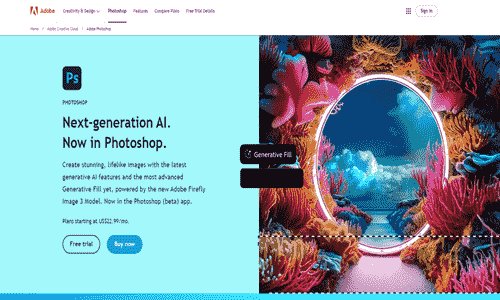
Adobe Photoshop Adobe Photoshop is a popular raster graphics editor for digital painting, photo editing, and graphic design. It provides an extensive collection of tools, such as brushes, filters, layers, and effects, for creating and manipulating images.
Pros:
Versatile, extensive features, industry-standard, compatibility with Adobe Creative Cloud.
Cons:
The steep learning curve for beginners, subscription-based pricing model.
Services Provided:
Digital painting, photo editing, graphic design, image manipulation.
Pricing Package:
Subscription-based plans start at $20.99/month.
Procreate
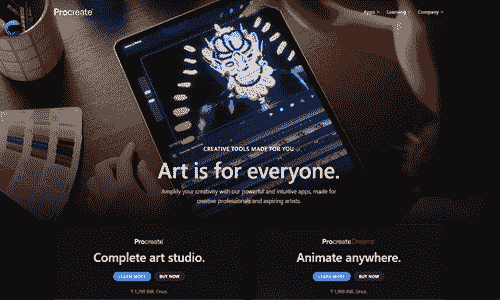
Procreate is a popular drawing app for iPad that is tailored for digital artists and illustrators. It offers powerful sketching, painting, and illustration tools, including customizable brushes, layers, and animation features.
Pros:
Powerful, intuitive interface, extensive brush customization.
Cons:
It is limited to iPad devices; a one-time purchase is required.
Services Provided:
Digital painting, illustration, animation.
Pricing Package:
One-time purchase at $9.99.
Corel Painter
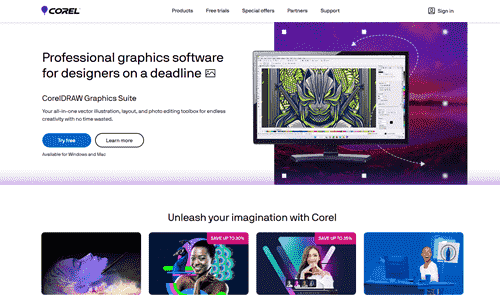
Corel Painter is a professional digital art program renowned for its natural medium simulation and lifelike brushes. It provides a range of painting tools, textures, and brushes for creating artistic digital artwork.
Pros:
Realistic brushes, extensive customization options, and compatibility with Wacom tablets.
Cons:
The steep learning curve is resource-intensive.
Services Provided:
Digital painting, illustration, photo editing.
Pricing Package:
Subscription-based plans start at $199/year.
Clip Studio Paint
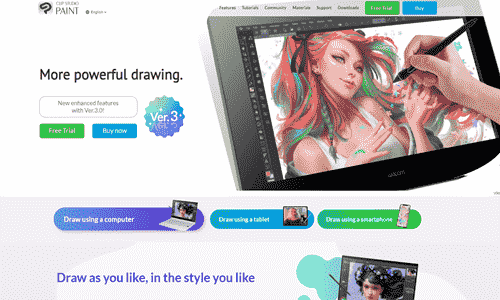
Clip Studio Paint is a popular drawing and painting program among manga artists, comic book authors, and illustrators. It provides specific tools for drawing, animating, and creating comics.
Pros:
Manga and comic creation features, customizable brushes, and vector support.
Cons:
The interface may be overwhelming for beginners, with separate versions for illustration and animation.
Services Provided:
Illustration, comic creation, animation.
Pricing Package:
One-time purchase starting at $49.99.
Krita
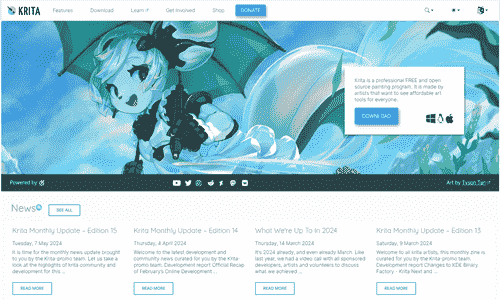
Krita is an open-source, free painting program for concept designers, illustrators, and digital artists. It provides various painting tools, brushes, and layers for producing digital art.
Pros:
Free and open-source, extensive brush library, community-driven development.
Cons:
Less polished interface compared to commercial software and occasional stability issues.
Services Provided:
Digital painting, illustration, concept art.
Pricing Package:
Free to download and use.
Inkscape
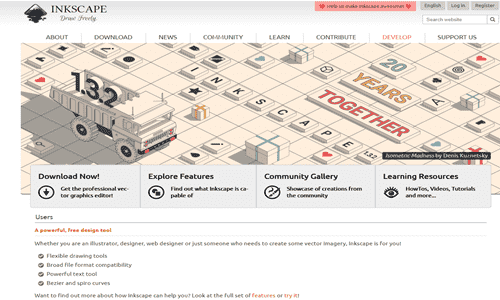
Inkscape is a free and open-source vector graphics editor for making illustrations and scalable vector graphics (SVG). It provides strong vector editing tools, text manipulation tools, and drawing tools.
Pros:
Free and open-source, extensive vector editing features, cross-platform.
Cons:
Learning curve for beginners, performance issues with complex files.
Services Provided:
Vector graphics editing, illustration, logo design.
Pricing Package:
Free to download and use.
Affinity Designer
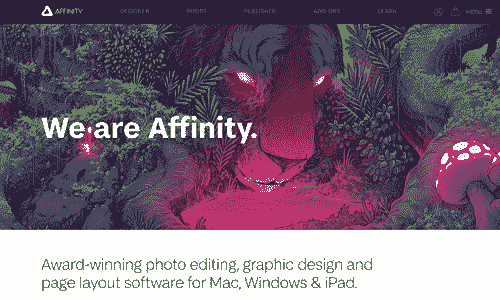
Professional vector graphics editor Affinity Designer is renowned for its accuracy, speed, and adaptability. It provides pixel-perfect rendering, smooth interaction with other Affinity programs, and sophisticated vector drawing tools.
Pros:
Professional-grade features, non-destructive editing, one-time purchase.
Cons:
Limited compatibility with other software, learning curve for beginners.
Services Provided:
Vector graphics editing, illustration, UI/UX design.
Pricing Package:
One-time purchase at $49.99.
Concepts
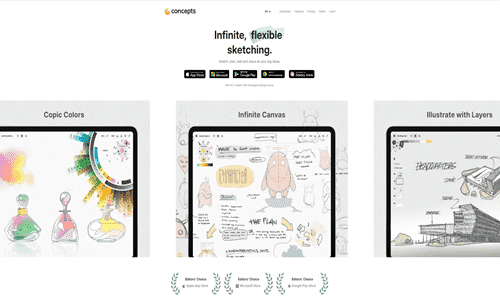
Concepts is a digital sketching and design app for creative professionals, architects, and designers. It offers a flexible infinite canvas, precision drawing tools, and customizable brushes for sketching and creativity.
Pros:
Infinite canvas, vector-based drawing, natural brush feel.
Cons:
Limited export options and advanced features require a subscription.
Services Provided:
Sketching, drawing, and design creativity.
Pricing Package:
A free version and a pro subscription are available at $9.99/month.
Autodesk AutoCAD
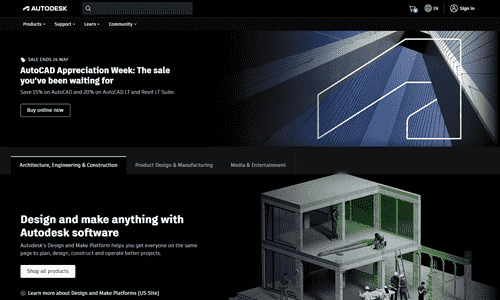
Autodesk AutoCAD is a professional CAD software for 2D drafting, 3D modeling, and architectural design. It offers comprehensive tools for creating precise technical drawings, blueprints, and engineering designs.
Pros:
Industry-standard CAD software with extensive features and interoperability with other Autodesk products.
Cons:
The steep learning curve, high system requirements, and subscription-based pricing.
Services Provided:
2D drafting, 3D modeling, architectural design.
Pricing Package:
Subscription-based plans start at $220/month.
User Interface and Ease of Use of Drawing Software
The user interface and ease of use are crucial aspects of drawing software, impacting the overall experience of artists and designers. Here’s how these factors are typically evaluated:
Intuitive Interface:
Drawing software should have an easy-to-use interface that allows artists to concentrate on their creativity rather than be distracted by complicated menus or cluttered layouts. The clear arrangement of tools, menus, and palettes enhances an intuitive user experience.
Customizable Workspace:
Customizable workspace options allow users to arrange tools and panels according to their preferences, enhancing productivity and workflow efficiency. Users should be able to personalize interface elements’ layout, size, and placement for optimal comfort and usability.
Responsive Tools:
Drawing tools and features should be responsive and easy to use, providing smooth and precise control over strokes, shapes, and adjustments. Intuitive tool behavior, such as natural pen pressure sensitivity and real-time feedback, enhances the drawing experience and encourages experimentation.
Contextual Menus and Tooltips:
Contextual menus and tooltips offer helpful guidance and information as users interact with different tools and options. Clear and concise tooltips provide explanations and shortcuts for various functions, reducing the learning curve for beginners and enhancing efficiency for experienced users.
Gesture Support:
Drawing software designed for touch-enabled devices should incorporate intuitive gesture support for actions such as zooming, panning, rotating, and navigating canvas. Gesture-based interactions enhance usability and convenience, especially on tablets and touchscreen devices.
Visual Feedback:
Providing visual feedback through cursor changes, highlighting, and preview windows helps users understand the effects of their actions and make informed decisions while drawing or editing. Immediate feedback enhances user confidence and encourages experimentation with different techniques.
Accessibility Features:
Drawing software should include accessibility features such as keyboard shortcuts, screen reader compatibility, and adjustable interface elements to accommodate users with disabilities or special needs. Accessibility enhancements ensure inclusivity and usability for all users.
Tutorials and Help Resources:
Offering tutorials, tooltips, guided tours, and online help resources within the software can assist users in learning new features, techniques, and workflows. Accessible help documentation and community forums provide additional support for troubleshooting and learning.
Customer Support and Community of Drawing Software
Customer support and community engagement significantly influence software’s success and user satisfaction. Here’s how they contribute to the overall experience:
Responsive Customer Support:
Drawing software should provide quick and efficient customer service methods, including email, live chat, phone, and ticketing systems. Quick resolution of technical problems, prompt inquiries and concerns, and attentive customer care contribute to increased consumer satisfaction.
Knowledge Base and FAQs:
Providing a comprehensive knowledge base, FAQs, and user guides within the software or on the official website helps users find answers to common questions and troubleshoot issues independently. Well-organized documentation and tutorials empower users to maximize the software’s capabilities and overcome challenges effectively.
Community Forums and Discussion Boards:
Hosting community forums, discussion boards, and social media groups fosters user collaboration, networking, and knowledge sharing. Community platforms enable users to connect with fellow artists, share artwork, exchange tips and tricks, and seek advice from experienced users and moderators.
User Feedback and Feature Requests:
Drawing software should actively solicit user feedback and feature requests through surveys, feedback forms, and community forums. Listening to user input and incorporating valuable suggestions into software updates demonstrates responsiveness to user needs and enhances product relevance and usability.
Beta Testing Programs:
Offering beta testing programs allows users to test new features, provide feedback, and report bugs before the official release. Beta testers contribute to improving software quality, stability, and performance while also fostering a sense of community and involvement among users.
Webinars and Workshops:
Hosting webinars, workshops, and online events provides users with opportunities for learning, skill development, and inspiration. Educational sessions led by software experts, guest artists, and industry professionals cover various topics such as advanced techniques, workflow optimization, and creative tips.
User Groups and Meetups:
Supporting user groups, local meetups, and events enables users to connect with peers in their region, share experiences, and collaborate on projects. Offline gatherings facilitate networking, skill sharing, and community building among artists and enthusiasts with similar interests and passions.
Recognition and Showcase:
Recognizing and showcasing user artwork, achievements, and contributions through social media features, online galleries, and community spotlights promotes user engagement and motivation. Highlighting user success stories and testimonials reinforces a sense of belonging and pride within the community.
Mobile Compatibility of Drawing Software
For Android:
Availability on Google Play Store:
Drawing software must be available for download and installation through the Google Play Store on Android smartphones. To find comparable options, users can either browse through relevant categories or perform a name search for the software.
Optimized for Android Devices:
The drawing software should be optimized for Android smartphones and tablets, ensuring compatibility with different screen sizes, resolutions, and hardware configurations. It should offer smooth performance and responsive touch controls for an optimal drawing experience.
Support for Android Versions:
Drawing software should be compatible with various Android operating system versions, allowing users with older devices to access and use the app without compatibility issues. Regular updates should address compatibility with the latest Android releases.
For iPhone (iOS):
Availability on Apple App Store:
Drawing software must be available for download and installation through the Apple App Store on iOS devices like iPhones and iPads. To find suitable solutions, users can either browse relevant categories or perform a name search for the app.
Optimized for iOS Devices:
To ensure compatibility with various iPhone and iPad models, screen sizes, and iOS versions, the drawing software must be adapted for iOS devices. With simple touch controls and support for gestures, it ought to provide a flawless user experience.
Support for Apple Pencil (if applicable):
If the drawing software supports stylus input like the Apple Pencil, it should offer full compatibility and optimization for precise drawing and pressure sensitivity on compatible iOS devices. Users should be able to take advantage of advanced drawing features and techniques with the stylus.
Integration with Other Tools
Drawing software must integrate with other tools to maximize workflow efficiency and extend creative possibilities. The general process for integrating with other tools is as follows:
File Compatibility:
Drawing software should support the seamless import and export of files in various forms, such as the proprietary formats of other design software (PSD, AI), vector graphics formats (SVG, PDF), and standard image formats (JPEG, PNG, TIFF). This makes it simple for users to share files with other designers, artists, and team members who are using other software programs.
Compatibility with Design Suites:
Drawing software may integrate with other design suites or creative software packages, such as Adobe Creative Cloud (Photoshop, Illustrator), allowing for seamless file interchange and collaborative workflows. Integration with design suites ensures compatibility with industry-standard tools and enhances interoperability between software applications.
Cloud Storage Integration:
Drawing software may integrate with cloud storage services such as Google Drive, Dropbox, OneDrive, or iCloud, enabling users to save, sync, and access their artwork files across multiple devices and platforms. This enhances data security, backup, and accessibility for users working on the go or collaborating remotely.
Print and Export Services:
Some drawing software offers integration with print and export services, allowing users to directly order prints, merchandise, or digital downloads of their artwork from within the software interface. Integration with print services streamlines artists’ printing and fulfillment process and provides additional revenue opportunities through selling artwork online.
Asset Libraries and Marketplaces:
Drawing software may integrate with online asset libraries, marketplaces, or stock image repositories, giving users access to a vast collection of brushes, textures, fonts, and design assets for use in their artwork. Integration with asset libraries expands creative resources and inspires artists with new ideas and materials.
Collaboration Tools:
Drawing software may integrate with collaboration tools, including version control systems, chat apps, and project management platforms, to promote teamwork, feedback sharing, and project coordination. When these tools are integrated, team members working on joint projects can communicate more effectively, and workflow efficiency is increased.
Hardware Integration:
Drawing software may integrate with external hardware devices such as graphics tablets, pen displays, and stylus accessories, ensuring compatibility and optimized performance for users who prefer traditional drawing tools or specialized input devices. Hardware integration enhances precision, pressure sensitivity, and responsiveness for digital artists using external peripherals.
Future Developments and Updates
Future developments and updates are key considerations for users when evaluating drawing software. Here’s how they typically impact the software’s evolution and user experience:
Feature Enhancements:
Drawing software developers continuously work on adding new features and improving existing ones to enhance functionality, usability, and creative possibilities. Future updates may introduce advanced drawing tools, innovative effects, and productivity enhancements based on user feedback and technological advancements.
Performance Optimization:
Future updates aim to optimize software performance, stability, and responsiveness to ensure smooth operation even with large canvases, complex projects, or resource-intensive tasks. Performance improvements may include faster rendering, reduced lag, and better memory management for seamless drawing experiences.
Compatibility Updates:
Drawing software makers periodically provide compatibility updates to maintain compatibility with the newest hardware combinations, operating systems, and devices. Future versions could address compatibility problems, support for new devices, and performance optimization on developing platforms.
Security Patches:
Future updates may include security patches and bug fixes to address vulnerabilities, enhance data protection, and safeguard users’ artwork and personal information from potential threats. Regular security updates help maintain the software’s integrity and trustworthiness.
User Interface Refinements:
Drawing software developers may adjust the layout, navigation, and user interface in response to user feedback and usability studies to enhance the overall user experience. Future updates may include UI changes, customization choices, and accessibility upgrades to make the product more intuitive and user-friendly.
Integration with Emerging Technologies:
In the future, drawing software might be developed in conjunction with cutting-edge technologies like augmented reality (AR), virtual reality (VR), machine learning (ML), and artificial intelligence (AI) to improve workflow automation, predictive features, and immersive experiences.
Community Engagement:
Drawing software developers may actively engage with the user community through feedback channels, beta testing programs, and community forums to gather input, prioritize feature requests, and address user needs. Future developments may reflect community-driven initiatives and collaborative efforts between developers and users.
Subscription Model Updates:
For software offered under a subscription model, future updates may introduce new subscription tiers, pricing plans, and value-added features to adapt to changing market trends, user preferences, and competitive landscapes.
FAQs
Can I use drawing software for both digital illustration and photo editing?
Yes, many drawing software options offer a range of tools and features for digital illustration and photo editing. They often include brushes, layers, filters, and adjustment tools to cater to artistic and editing needs.
Do I need a graphics tablet or stylus to use drawing software effectively?
While a graphics tablet or stylus can enhance precision and control, many drawing software options are designed to work well with mouse input or touchscreens on tablets and smartphones. However, a stylus or graphics tablet may provide a more natural and fluid drawing experience, especially for detailed artwork.
Is drawing software suitable for beginners, or is it primarily for professional artists?
Drawing software can benefit artists of all ability levels, from novices to experts. A plethora of solutions, including user-friendly tools, guided lessons, and intuitive interfaces, are available to assist novices in beginning digital sketching and painting projects. Proficient functionalities meet the requirements of proficient artists and designers searching for potent artistic instruments.
Can I collaborate with others using drawing software?
Yes, there are drawing software solutions with collaboration features that let numerous users work on the same project at once, share artwork files, and instantly comment and provide feedback. Thanks to collaborative solutions that improve teamwork, artists and designers can now work remotely together.
What types of projects can I create with drawing software?
Drawing software enables users to create various projects, including digital illustrations, concept art, graphic design, comics, animations, technical drawings, and more. Users can explore various artistic styles, techniques, and genres to express their creativity and bring their ideas to life.
Is there a free trial or demo version available for drawing software?
Before buying drawing software, users can experience the program’s features with free trials, demo versions, or restricted editions from many vendors. For a restricted period, free trials usually grant users full access to all capabilities, enabling them to assess the software’s appropriateness for their requirements.
Conclusion
Ultimately, drawing software is imperative in empowering artists, designers, and fanatics to unleash their creativity, specific their thoughts, and bring their visions to life. With many functions, gear, and abilities, the drawing software programs provide a versatile platform for virtual instances, photo editing, photograph layout, and more. From intuitive interfaces to advanced functionalities, this equipment caters to customers of all skill stages, imparting possibilities for gaining knowledge of experimentation and collaboration. Because the era continues to adapt and enhance, drawing software remains an essential device for artists worldwide, shaping the destiny of digital art and format.




