
Field Service Management Software: Comprehensive Guide 2025
Businesses that depend on field operations to supply goods and services to clients can transform their operations with the help of field service management software. It helps manage every facet of field service, from scheduling and dispatching to inventory management and performance analysis, much like having a digital assistant. Field service management software is the key component that helps businesses stay ahead of the curve at a time when productivity and customer happiness are crucial. Businesses may empower field professionals, expedite processes, and, ultimately, satisfy customers with timely and excellent service by utilizing technology.
What is Field Service Management?
Field service management involves using a mobile workforce to coordinate field operations. It includes managing goods, tracking cars, assigning staff, and ensuring field technicians have the knowledge and resources to finish their jobs. FSM software offers a single platform for controlling every facet of field service operations, assisting in automating these procedures.
Key Features of Field Service Management Software
Work Order Management:
It allows dispatchers to create, assign, and track work orders efficiently. Technicians can access work orders, update job statuses, and capture relevant real-time information.
Scheduling and Dispatching:
Enables schedulers to assign jobs to technicians based on availability, proximity, and skillset. Dispatchers can optimize routes and schedules to minimize travel time and maximize productivity.
Inventory Management:
Helps manage inventory levels, track stock levels, and replenish supplies as needed. Technicians can view available inventory, request parts, and update inventory records from the field.
Mobile Access:
Provides technicians with mobile access to job details, customer information, and work orders on their smartphones or tablets. Mobile apps allow technicians to complete tasks, capture signatures, and collect payments on-site.
Customer Communication:
Facilitates customer communication through automated notifications, appointment reminders, and status updates. Customers can receive alerts about technician arrivals, job status updates, and completion notifications.
Asset Management:
Allows organizations to track and manage customer assets, equipment, and inventory. Technicians can access asset information, maintenance history, and service records to provide proactive maintenance and support.
GPS Tracking:
Provides real-time tracking of technician locations and job statuses using GPS technology. Dispatchers can monitor field operations, track vehicle routes, and optimize dispatching based on real-time data.
Reporting and Analytics:
Generates reports and analytics on key performance metrics such as technician productivity, job completion rates, and customer satisfaction. Managers can analyze data to identify trends, track performance, and make informed decisions.
Benefits of Using Field Service Management Software
Using field service management software offers numerous benefits for organizations involved in field service operations. Some of the key benefits include:
Improved Efficiency:
Field service management software automates manual processes, streamlines workflows, and optimizes resource allocation, leading to increased efficiency and productivity.
Enhanced Customer Service:
By providing technicians with access to customer information, job details, and service history, field service management software enables organizations to deliver faster response times, better service, and improved customer satisfaction.
Reduced Costs:
By optimizing routes, schedules, and inventory levels, field service management software helps organizations minimize travel time, fuel costs, and excess inventory, leading to cost savings and improved profitability.
Increased Visibility:
Field service management software helps managers check job progress, monitor technician activities, and react rapidly to crises or changes in the field.
Better Resource Allocation:
Field service management software helps businesses allocate resources more efficiently by assuring that the proper specialist with the right skills is assigned to each job through features like scheduling, dispatching, and GPS monitoring.
Proactive Maintenance:
By tracking asset information and maintenance history, field service management software enables organizations to implement proactive maintenance strategies, reduce downtime, and extend the lifespan of customer assets.
Scalability:
Because field service management software is flexible and scalable, it can easily accommodate your company’s expansion and growth by adding users, locations, and features as needed.
Types of Field Service Management Software
Field Service Automation Software:
This type of software focuses on automating field service processes such as work order management, scheduling, dispatching, and invoicing. It streamlines workflows and improves efficiency for field service technicians and dispatchers.
Field Service CRM Software:
Field service CRM (Customer Relationship Management) software integrates customer data and service history with field service operations. It helps organizations manage customer relationships, track interactions, and provide personalized service to customers.
Mobile Field Service Apps:
Technicians can use mobile field service apps on their smartphones or tablets to view work orders, customer information, and task details. These apps frequently offer features like digital signatures, job status updates, and GPS tracking for effective on-site service delivery.
Work Order Management Software:
Work order management software creates, assigns, and tracks work orders for field service tasks. It streamlines work order processes, improves communication between dispatchers and technicians, and ensures the timely completion of tasks.
Asset Management Software:
Asset management software helps organizations track and manage customer assets, equipment, and inventory. It provides visibility into asset information, maintenance history, and service records to optimize asset utilization and maintenance processes.
Remote Monitoring and IoT Platforms:
Remote monitoring and IoT (Internet of Things) platforms enable organizations to monitor equipment, machinery, and assets in the field remotely. These platforms use sensors and connected devices to collect real-time data, detect issues, and trigger automated alerts for proactive maintenance.
Service Dispatch Software:
Service dispatch software streamlines dispatching by optimizing routes, schedules, and technician assignments. It helps dispatchers assign jobs based on technician availability, proximity, and skillset to maximize efficiency and minimize travel time.
Field Service Analytics Software:
Field service analytics software provides insights into key performance metrics such as technician productivity, job completion rates, and customer satisfaction. It enables organizations to analyze data, identify trends, and make informed decisions to improve field service operations.
Integrated Field Service Platforms:
Work order administration, scheduling, dispatching, and mobile access are just a few of the features and functionalities combined into an integrated field service platform to provide a complete solution. These platforms provide a single point of contact for overseeing every facet of field service operations.
Industry-Specific Field Service Software:
Certain industries, such as HVAC, plumbing, electrical, telecommunications, utilities, and facilities management, use specialized field service management software. These sector-specific solutions frequently have features and processes tailored to meet each sector’s particular demands and specifications.
Top Field Service Management Software
ServiceMax
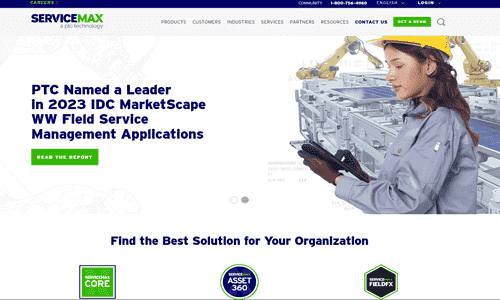
ServiceMax is a leading field service management software designed to optimize service delivery and maximize technician productivity. It offers features for work order management, scheduling, dispatching, mobile access, and analytics.
Pros:
Robust feature set, intuitive user interface, mobile-friendly platform, seamless integration with CRM systems.
Cons:
Pricing can be high for smaller businesses, but there is an earning curve for new users.
Services Provided:
Work order management, scheduling, dispatching, mobile access, asset management, and analytics.
Pricing Package:
ServiceMax offers customized pricing based on specific business needs, with pricing available upon request.
FieldAware
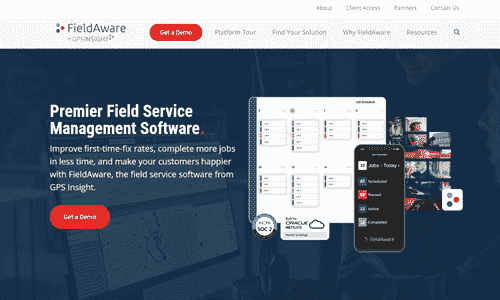
A cloud-based field service management tool called FieldAware assists businesses in effectively managing their field service operations. It provides tools for reporting, scheduling, dispatching, and managing mobile workers.
Pros:
Easy-to-use interface, customizable workflows, real-time visibility into field operations, and flexible pricing options.
Cons:
Limited third-party integrations and advanced features may require additional customization.
Services Provided:
Scheduling, dispatching, mobile workforce management, reporting, and asset management.
Pricing Package:
FieldAware offers flexible pricing plans based on the number of users and features required, with pricing available upon request.
Jobber
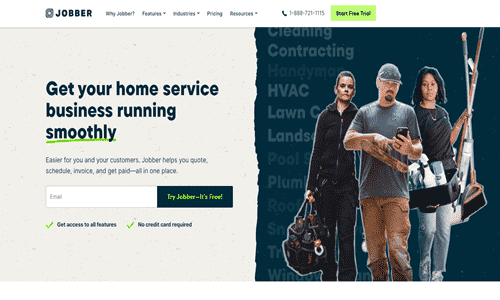
Jobber is a feature-rich field service management program for small and medium-sized enterprises. Its functions include managing clients, scheduling jobs, dispatching, billing, and quoting.
Pros:
Affordable pricing, user-friendly interface, customizable workflows, and excellent customer support.
Cons:
Limited scalability for larger businesses means they need more advanced features than enterprise-level solutions.
Services Provided:
Job scheduling, dispatching, invoicing, client management, quoting, and mobile access.
Pricing Package:
Jobber offers tiered pricing plans based on the number of users and features required, with pricing starting at a monthly subscription fee.
FieldEdge
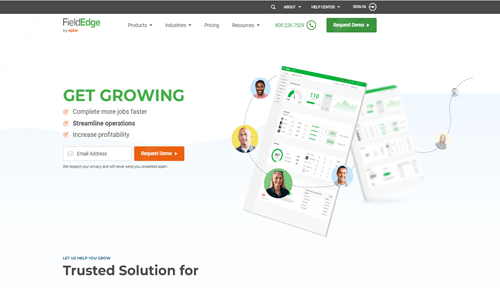
FieldEdge is a field service management software program for contractors in the plumbing, electrical, HVAC, and other service sectors. It has billing, reporting, customer administration, scheduling, and dispatching functions.
Pros:
Industry-specific features, robust mobile app, seamless QuickBooks integration, excellent customer support.
Cons:
Smaller firms charge more, and some users might need help with the interface.
Services Provided:
Scheduling, dispatching, customer management, billing, reporting, mobile access.
Pricing Package:
FieldEdge offers customized pricing based on business size and specific requirements, with pricing available upon request.
ServiceTrade
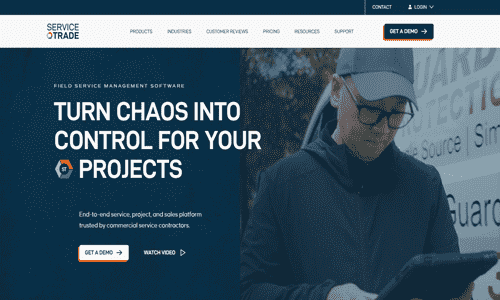
ServiceTrade is a field service management platform designed for commercial service contractors. It offers fob scheduling, dispatching, quoting, invoicing, and customer communication. features
Pros:
Streamlined workflow, easy-to-use interface, integration with accounting software, comprehensive reporting.
Cons:
There are fewer possibilities for customization; new users might need more training.
Services Provided:
Job scheduling, dispatching, quoting, invoicing, customer communication, reporting.
Pricing Package:
ServiceTrade offers tiered pricing plans based on the number of users and features required, with pricing available upon request.
FieldEZ
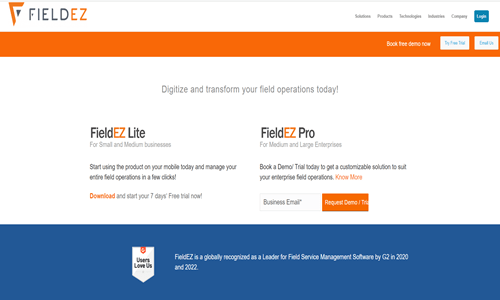
FieldEZ is a mobile-first field service management solution for organizations of all sizes. It offers features for job scheduling, dispatching, mobile workforce management, and reporting.
Pros:
The user-friendly mobile app, real-time tracking of field operations, customizable workflows, and offline access.
Cons:
Limited integration options may need more advanced features compared to enterprise-level solutions.
Services Provided:
Job scheduling, dispatching, mobile workforce management, reporting, and asset management.
Pricing Package:
FieldEZ offers flexible pricing plans based on the number of users and features required, with pricing available upon request.
Field
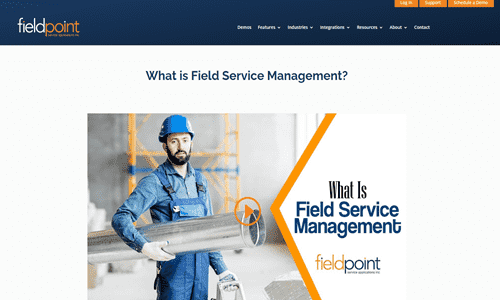
Field is a cloud-based field service management platform designed for service businesses. It offers job scheduling, dispatching, invoicing, payment processing, and customer management features.
Pros:
Intuitive interface, customizable templates, automated scheduling and dispatching, seamless invoicing, and payment processing.
Cons:
Few integration choices might not be appropriate for larger businesses with more complicated requirements.
Services Provided:
Job scheduling, dispatching, invoicing, payment processing, customer management, and reporting.
Pricing Package:
Fieldd offers tiered pricing plans based on the number of users and features required, with pricing starting at a monthly subscription fee.
FieldPulse
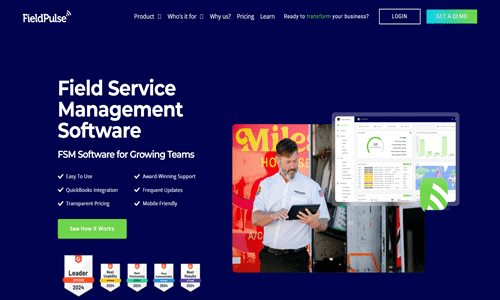
FieldPulse is a field service management solution designed for small service businesses such as contractors and tradesmen. It offers job scheduling, dispatching, customer management, invoicing, and team communication features.
Pros:
Affordable pricing, user-friendly interface, customizable templates, team messaging, and collaboration features.
Cons:
Fewer advanced functionality and restricted customization options in comparison to enterprise-level systems.
Services Provided:
Job scheduling, dispatching, customer management, invoicing, team communication, and reporting.
Pricing Package:
FieldPulse offers tiered pricing plans based on the number of users and features required, with pricing starting at a monthly subscription fee.
ReachOut Suite
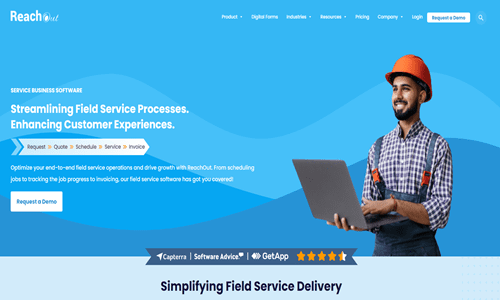
ReachOut Suite is a complete field service management system designed for companies in various sectors. It provides analytics, asset tracking, mobile workforce management, job scheduling, and dispatching capabilities.
Pros:
Customizable workflows, real-time tracking of field operations, offline access, advanced reporting, and analytics.
Cons:
It may require customization for specific industry needs, and pricing may be higher for larger organizations.
Services Provided:
Job scheduling, dispatching, mobile workforce management, asset tracking, and analytics.
Pricing Package:
ReachOut Suite offers customized pricing plans based on specific business requirements, with pricing available upon request.
Implementation and Integration
Implementation and integration are critical components of adopting field service management software into your business operations. Here’s a guide to effectively implement and integrate field service management software:
Needs Assessment:
Start by thoroughly evaluating your organization’s goals and needs. Then, determine the difficulties and problems your field service operations face that the software needs to solve.
Research and Selection:
Research different field service management software solutions available in the market. Evaluate their features, functionality, scalability, and compatibility with your existing systems and workflows.
Customization and Configuration:
Tailor the program to meet the needs and procedures of your firm. Set up processes, templates, and settings to guarantee a smooth connection with your current workflows and systems.
Data Migration:
If you’re migrating from legacy systems or manual processes, plan and execute the migration of relevant data into the new software, such as customer information, work orders, and service history.
Training and Onboarding:
Provide thorough training and onboarding sessions to your team members utilizing the program. Ensure they understand how to use the software efficiently and are conversant with its features and functionalities.
Integration with Existing Systems:
Connect the field service management software to your current ERP, accounting, inventory management, and CRM systems. Ensure data flows smoothly and synchronizes across systems to prevent errors and duplication.
Testing and Quality Assurance:
Test the app thoroughly to find any bugs or inconsistencies. Test various scenarios, workflows, and integrations to ensure the software works as intended and satisfies your business needs.
Rollout Plan:
Create a plan for distributing the program throughout your company. Establish deadlines, checkpoints, and roles to guarantee a seamless transfer and reduce business interruption.
User Feedback and Iteration:
Gather feedback from users during the implementation process and after the software is deployed. Use this feedback to make necessary adjustments, improvements, and iterations to optimize the software for your business needs.
Ongoing Support and Maintenance:
Provide ongoing support and maintenance for the software to address any issues, updates, or enhancements. Stay proactive in resolving issues, providing training, and optimizing the software for continuous improvement.
Common Challenges and Solutions
Implementing field service management software can present various challenges. Here are some common challenges and solutions to overcome them:
Resistance to Change:
Challenge:
Resistance from employees to adopt new technology and change existing processes.
Solution:
Employees should receive thorough training and information on the new software’s advantages. Addressing their issues and involving them in decision-making will help you gain their cooperation and buy-in.
Data Migration Issues:
Challenge:
Difficulty in migrating data from legacy systems or manual processes to the new software.
Solution:
Plan and execute data migration carefully, ensuring data accuracy and completeness. Test data migration processes thoroughly and provide backup solutions in case of errors or discrepancies.
Integration Complexity:
Challenge:
Integrating field service management software with preexisting systems like accounting, ERP, and CRM might take much work.
Solution:
Work closely with software providers and IT professionals to ensure seamless integration. Use standardized APIs and data formats to simplify integration and minimize compatibility issues.
User Adoption Hurdles:
Challenge:
Users may need help to adapt to the new software or find it challenging.
Solution:
Provide extensive training and support to users, including hands-on workshops, tutorials, and user guides. Offer ongoing assistance and encouragement to help users become proficient with the software.
Customization Limitations:
Challenge:
Field service management software may need to align fully with unique business processes and requirements.
Solution:
Select software that offers customization choices, or collaborate with software suppliers to customize the program to meet your unique requirements. Sort features and functionalities according to importance for your company’s operations.
Technical Issues and Downtime:
Challenge:
Technical glitches, system downtime, or performance issues can disrupt field service operations.
Solution:
Implement robust IT infrastructure, backup systems, and disaster recovery plans to minimize downtime and mitigate risks. Work closely with software providers to promptly address technical issues and regularly implement updates and patches.
Cost Management:
Challenge:
They control the expenses related to field service management software implementation and upkeep.
Solution:
Conduct a comprehensive value-advantage analysis to evaluate the software’s return on investment. Pick out a software application with clean pricing and adjustable charge structures to fit your budget. To reduce prices over the years, track intake, and maximize available resources.
Security Concerns:
Challenge:
Storing sensitive customer data and business information in field service management software raises security concerns.
Solution:
Use software programs with strong security functions and data encryption to access limits and encryption. Adhere to enterprise rules like HIPAA and GDPR to guard consumer privacy and data security.
Future Trends in Field Service Management Software
IoT and Predictive Maintenance:
Integration with Internet of Things (IoT) devices makes real-time equipment and asset monitoring in the field possible. By analyzing data from IoT sensors, predictive maintenance algorithms may foresee equipment breakdowns and plan proactive maintenance, lowering downtime and increasing asset reliability.
Augmented Reality (AR) and Remote Assistance:
AR generation lets technicians get the right of entry to real-time steerage and remote help through wearable gadgets or cell apps. Technicians can overlay digital data, including restore instructions or schematics, onto physical devices, enabling quicker problem decisions and decreasing the need for on-site visits.
Artificial Intelligence (AI) and Machine Learning (ML):
AI and ML technologies enhance field service management software by automating repetitive tasks, optimizing scheduling and routing, and providing predictive analytics. AI-powered chatbots and virtual assistants improve customer support by offering instant assistance and resolving common issues efficiently.
Mobile Workforce Optimization:
Field service management software continues prioritizing mobile access and optimization for field technicians. Mobile apps offer offline functionality, real-time updates, and intuitive interfaces, empowering technicians to complete tasks more efficiently and effectively while on the go.
Customer-Centric Service:
Area provider management software shifts toward a more client-centric technique, specializing in delivering personalized provider reports and improving customer delight. Stronger conversation channels, self-service portals, and real-time updates keep clients knowledgeable and engaged throughout the service process.
Integration with CRM and ERP Systems:
Seamless integration with purchaser relationship control (CRM) and organization aid-making plans (ERP) structures permits complete records sharing and workflow automation. Included systems offer a unified view of customer facts, carrier records, and monetary transactions, allowing better selection-making and useful resource allocation.
Field Service Automation:
Automation of routine tasks such as scheduling, dispatching, and invoicing streamlines field service operations and improves productivity. Workflow automation tools and intelligent algorithms optimize resource allocation, reduce manual errors, and ensure timely service delivery.
Blockchain for Transparency and Security:
Blockchain technology enhances data security, transparency, and trust in field service management processes. Distributed ledger technology ensures tamper-proof record-keeping, secure transactions, and transparent auditing, enhancing accountability and compliance with regulatory requirements.
Remote Monitoring and Management:
Remote monitoring capabilities enable organizations to monitor equipment performance, diagnose issues, and troubleshoot remotely. These tools allow for remote configuration, software updates, and firmware upgrades, reducing the need for on-site visits and minimizing downtime.
Environmental Sustainability:
Field service management software increasingly focuses on sustainability initiatives, such as optimizing routes to reduce fuel consumption, promoting paperless workflows to minimize environmental impact, and sourcing eco-friendly materials for equipment maintenance and repair.
Frequently Asked Questions (FAQs)
Canfield service management software help optimize technician routes and schedules?
Field service management software often includes features for optimizing technician routes and schedules based on technician availability, location, and skillset. This helps minimize travel time, improve productivity, and deliver timely service.
Is field service management software suitable for businesses of all sizes?
Sure, subject service control software is designed to cater to businesses of all sizes, from small to huge. Many software solutions offer scalable pricing plans and customizable features to accommodate different corporations’ precise wishes and necessities.
How does field service management software handle inventory management for field technicians?
Field service management software typically includes features for inventory management, allowing technicians to track inventory levels, request parts, and update inventory records in real time. This ensures that technicians have access to the right parts and materials when performing service tasks in the field.
Canfield service management software integrate with existing accounting and CRM systems?
Sure, many discipline carrier management software program solutions offer integration abilities with accounting and CRM systems. This allows for seamless record sharing and synchronization between unique structures, streamlining workflows and enhancing efficiency in managing patron relationships and financial transactions.
Does field service management software support compliance with industry regulations and standards?
Yes, subject carrier management software frequently includes functions to guide compliance with enterprise guidelines and standards, such as safety, environmental, and statistics privacy regulations. The software program may additionally provide equipment for documenting compliance, tracking regulatory modifications, and implementing satisfactory practices.
How does field service management software handle customer communication and feedback?
Field service management software typically includes customer communication and feedback features, such as automated notifications, appointment reminders, and post-service surveys. This helps organizations maintain customer communication throughout the service process and gather feedback to improve service quality.
Conclusion
In the end, subject provider control software performs a fundamental function in streamlining operations, improving efficiency, and enhancing purchaser pride in various industries. With its numerous features, which include course optimization, inventory management, integration capabilities, and compliance support, area carrier management software empowers groups to supply incredible service while maximizing aid utilization and minimizing charges. Because the industry maintains to conform, embracing progressive technologies such as IoT, AI, and blockchain, subject service management software will remain an integral device for organizations in search of to stay aggressive, drive commercial enterprise growth, and exceed customer expectancies in an increasingly more dynamic and annoying marketplace landscape.




