
Best Logo Maker for your Business in 2025: Free and Paid Tools
There are several ways to create your logo. There are several possibilities, including online logo builders, freelancers, design firms, and contests for logo designs. Your immediate needs, finances, and time constraints are all important considerations.
If you want to build a logo quickly, easily, and affordably, go no further than a logo maker. A DIY logo is a terrific option for a one-time project or a mock-up logo for presentations and pitches. It can be helpful if you require a good stand-in logo for your brand while it grows. Using a logo maker, you may create a logo that represents your company and use it as inspiration if you choose to hire a designer in the future. They can be used without any prior design knowledge or experience.
How To Interpret A Logo Maker?
The terms “logo maker,” “logo creator,” and “logo generator” are also occasionally used. A logo builder’s intended usage is implied by its name—you use the program to generate your design by entering simple information. This includes information like your company name, industry, and chosen aesthetic and instructs the designer to develop many appropriate logos.
They accomplish this by employing artificial intelligence to analyze the data you supply, and they then reference their very own library of various design elements to present you with possibilities to think about. Apple (2839 votes), Nike (2418 votes), Coca-Cola (2275 votes), Mercedes-Benz (1658 votes), and Adidas (1507 votes) are the top-ranked company logos in 2021. (Ranker).
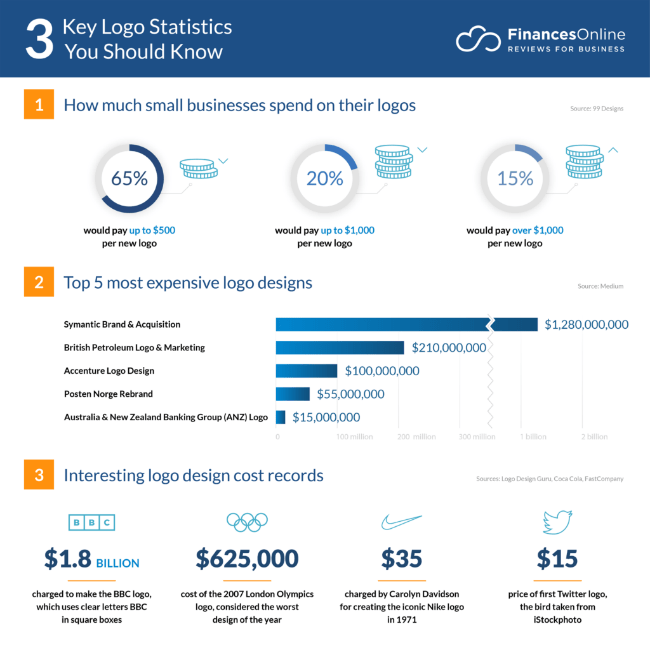
Source-Finances online
They often lead you through the process and are simple to use. For some, you must type in your business name, pick an icon or font from a library of pre-made ones, and choose customized colors that work with your brand. It is simple to make a logo. While offering all the tools you need to create your logo, including a blank canvas, a set of icons, and instructions, others give you additional creative and customizing possibilities.
Top Logo Makers
1. DesignEvo

Simple logo ideas can be realized using the most user-friendly, customizable online builder. It permits concurrent creation of a logo for JPG, PNG, transparent PNG, and SVG and is usable by users of all ability levels. Likewise, if you’d like, you can begin from scratch. It is a way of working to produce many logos without the need for specialized graphics tools.
Pros:
It provides many high-quality and standard-resolution templates, meeting everyone’s needs.
The lovely layouts are arranged in an orderly fashion. You can quickly locate anything you require.
Possibly the most knowledgeable and user-friendly tool for developing logos is DesignEvo. It allows for the quick completion of some complex editions.
Cons:
There aren’t enough templates, so you run the chance of not being able to locate one that works for you.
Your selection of editing tools is limited. Using the tools, you can only add texts and shapes and modify their colors.
Pricing
Design Evo Free
Design Evo Pro $24.99 to $49.99
2. Canva Logo Maker

One of the majorly preferred open-source logo makers is Canva. It shines at helping people create covers for posters, Instagram, and Facebook. Even though you’re just enjoying a leisurely online browse, you’ll be captivated by all the lovely layouts. Canva Logo Maker is very well-liked because of its dedication to generating templates and streamlining the creation process.
Pros:
Canva offers lovely and common logo templates that allow you to create a logo using your images.
It is easy to locate the most recent layouts for holidays or major occasions because they are often updated.
There is no need to register.
Cons:
Canva is mainly useful for designing posters and covering social media posts. Traditional logos cannot be created in a company or on major occasions.
The order in which the layouts are displayed is haphazard.
Pricing
Canva Free
Canva Pro $43.99 to $79.39
3. Logaster Logo Maker

The Logaster Logo Makers will gather thousands of different logos when you enter the name of your business to choose from. Just different colors are used to generate the logos. In the absence of registration, you are unable to download the logos you desire. The users cannot add the backdrop color through a portal. Users cannot upload the logo. They own logo images for editing.
Pros:
The layouts are lovely, and the website makes it easy to check how logos appear on many name badges, documents, and files.
It will just take a brief while to complete the full process.
Users can upload their images as well.
Cons:
You must register to keep the logo preferred.
There are no re-editing options available.
Pricing
Logaster Logo Maker free
Logaster Logo Maker ProBetween $5.99 to $26.99
Also read: Infographic Maker Tools | Easy to Create Infographics
4. YouiDraw
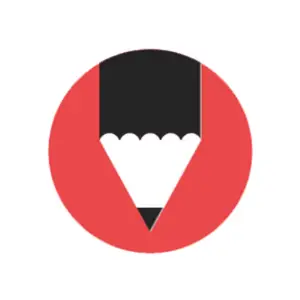
YouiDraw is a software that allows you to take notes and turn your ideas into reality. The service for creating logos is based on any website and an app, and you can use this app even without an Internet connection because it is competent and has numerous capabilities for modifying logos that many people value.
Pros:
It offers many wonderful capabilities, such as editing SVG files and adding light effects, and is virtually as professional-looking as PhotoShop.
However, compared to PhotoShop, it is easy to use.
For example, the program can help you store your work on a computer or cloud storage.
Cons:
Registration is required before editing.
Although it is simpler to use than the PhotoShop logo, beginners may find it challenging to navigate.
Pricing
YouiDraw Free
YouiDraw Pro Between $9.99 to $99.99
5. Flamingtext

Just like CoolText, Flamingtext is more suited for people who merely require logos with text. But it offers more font choices. Making a stylish, hip-text logo is easy in just a few simple measures. Free graphic design tools are available on FlamingText.com, all of which can be used directly in a browser without downloading or installing. Using our incredibly popular Logo Design Tool, creating logos is incredibly simple. It gives users access to the largest online collection of excellent, quickly editable logos. Additionally, we provide Imagebot, a potent SVG-based graphics editor with withdrawal, sticker, and logo functionality. It can be used to make banners, invites, and much more that appear professional.
Pros:
It includes several fonts compared to other open-source logo creation tools, which is one reason it is recommended.
It gives you more editing options, including size, shadow, and backdrop.
When saving a logo you created, you can even select the format.
Cons:
This elevated branding option is designed for people who need a text-only logo.
It is essential to register.
Pricing
Flaming Text Free
Flaming Text Pro Between $3.99/month to $9.99/month
6. CoolText

It is an open-source graphics maker. When you require a standout logo, this tool is the best available. To help you build a logo, it offers 128 different types of typefaces. You can simply choose the kind of logo and format you want, and then you can create a logo you want for your business or startup. The best part is that you can create unlimited logos for free.
Pros:
You may make logos using a variety of typefaces.
Choosing your preferred font and making a small change are the only steps required.
When saving a logo you created, you can even select the format.
Cons:
It only creates text-based logos. Although it is easy to add additional text shapes, the logo maker works well for people who require a straightforward logo.
It is essential to register
Pricing
CoolText is Free
7. DesignMantic

DesignMantic is a free logo generator online. You can create your own logo in only three steps: enter your company name, choose your industry, add shapes, and download. The best part about DesignMantic is that you can get free templates for your website. You just need to drag and drop the design you want, and you are good at going with the design, whether it is a website, logo, or creative.
Pros:
It is so incredibly simple that all beginners can create any logo.
Registering is not even required during the procedure.
You can reach customer service Monday through Friday from 9:00 to 17:00 EST.
Cons:
There aren’t enough templates, so you may not be able to discover one that works best for you.
Your selection of editing tools is limited. Using the tools, you can only add any text or shape with modifications in their colors.
Pricing
Designmantic is Free
Conclusion
A logo maker may be the best option for anyone needing a logo quickly and reasonably priced. Even though having a logo is sometimes necessary, doing without one is unacceptable. The above options should have shown that getting something respectable (and frequently astonishing!) is possible without much effort. If quality and originality are more important to you than time and cost, you might start a collaboration with a designer.
You know exactly where to create your brand’s logo now. Get motivated and start making! Now that you have all the tools and resources above, you’re well on your way to designing your logo.
We at Saasbery offer full consultation regarding the SaaS platform your company requires. Call one of our specialists for a one-on-one consultation today. They have over 18 years of experience in the field and employ successful market techniques.
FAQs
What are logo-maker tools?
Logo maker tools are online or software-based applications that help users create custom logos for their businesses, brands, or personal projects. These tools typically provide a variety of templates, icons, fonts, and design elements that can be easily customized without the need for advanced graphic design skills.
How do logo maker tools work?
Logo maker tools typically use a user-friendly interface where you can select a template, add text, choose icons, and customize colors and fonts. Many tools offer drag-and-drop functionality, making it easy to design a logo by arranging elements as you like. Once you’re satisfied with your design, you can download the logo in various formats.
Are logo maker tools suitable for professional use?
Many logo-maker tools offer high-quality design elements and customization options suitable for professional use. However, the suitability depends on your required logo’s specific needs and complexity. Hiring a professional designer might still be the best option for intricate and highly unique designs.
Can I trademark a logo created with a logo maker tool?
Yes, you can trademark a logo created with a logo maker tool as long as it meets the criteria for trademark protection and is unique. It’s important to check the terms of use of the tool to ensure that you have full rights to the design elements used in your logo.
Are there any free logo-maker tools available?
Yes, there are several free logo-maker tools available online. These free versions often come with basic features and limited design options. Some popular free tools include Canva, Looka, and Hatchful by Shopify. You may need to upgrade to a paid version for more advanced features and higher-quality downloads.
What file formats are typically available when downloading a logo from a logo maker tool?
Most logo-maker tools allow you to download your completed logo in various file formats, including PNG, JPEG, and SVG. Some tools also offer vector files like EPS and PDF, ideal for printing and scaling without losing quality. The availability of file formats may vary depending on whether you are using a free or paid version of the tool.




