
20 Best Password Manager Tools for Complete Privacy in 2025
Managing an ever-growing array of passwords for various online accounts has become a daunting task in today’s interconnected digital landscape. Enter password manager tools invaluable assets designed to simplify and enhance the security of managing multiple passwords across different platforms and devices. These tools offer users a secure and convenient way to generate, store, and manage complex passwords, alleviating the burden of memorization and reducing the risk of password-related security breaches. In this article, we delve into the significance of password manager tools in modern cybersecurity practices, exploring their features, benefits, and best practices for selecting and implementing the most suitable password manager solution to safeguard sensitive information and enhance digital security.
Why Use a Password Manager?
With the number of hacks every year, securing every password you use has become essential. Nothing is better than using a password management tool to avoid hassle. It is impossible to lose access to your accounts by using this type of application. It usually takes care of storing all your passwords while encrypting them to protect them from hackers—the only password to remember concerns the database opening. Also known as a master password, it is advisable to use at least 12 characters to form this one. Remember to add numbers and special characters for more security.
On the other hand, a good password manager should be able to generate strong passwords automatically. You should have no doubts about this as long as you have the right app. Most account managers offered on the market can be manipulated from a mobile medium. This way, you can access all protected accounts anytime without making them vulnerable to hackers. It is also possible to find applications offering a few days of free trials to ensure the grip. Namely, a good account manager is easy to install and use. You will have an account on the product in a few clicks without making any physical effort.
List of Top 20 Password Managers
1. 1Password

1Password is popular with IT professionals for its ease of use. It allows you to store many passwords while enjoying a better level of security. 1Password is mainly offered to those who have trouble remembering their passwords. You may be offered a 14-day trial before switching to paid mode. It leaves time to use the software while ensuring the grip. The software also allows you to work online using 1Password Business or 1Password Teams. To go further, 1Password can send you a domain violation report.
Free version: 14 days free trial
Compatibility: Windows, macOS, Linux, Android, iOS, Chrome
Multi-user: Yes
Enterprise plan: Yes
2. Dashlane

Dashlane can be used individually or in a company. It particularly allows you to protect a password while giving easy access to the target account. Easy to use, the software can quickly create and save a password. You will also be entitled to an automatic entry to meet your expectations. Thus, the program can offer you random passwords that will be impossible for hackers to guess. All information you provide for the acquisition and use of Dashlane will be completely secure. Just follow the status of your password from the dashboard to decide whether to change it.
Free version: Up to 50 passwords
Compatibility: Windows, macOS, Android, iOS, Chrome
Multi-user: Yes
Enterprise plan: Yes
3. LastPass

You could easily browse the internet thanks to LastPass. This software will have no trouble passing obstacles that can affect password security. Accessing this password anytime while carrying out a small authentication is possible. In addition to its ease of use, this tool can automatically generate long passwords. It protects an account against hacking attempts. Online shopping enthusiasts can rely on the security offered by the product to protect their accounts. Just choose between a “free” and a “premium” account with this software.
Free version: Yes, for a single device
Compatibility: Windows, macOS, Linux, Android, iOS, Chrome
Multi-user: Yes
Enterprise plan: Yes
4. NordPass

Before installing NordPass, you should know that it can be offered for free or in paid (premium) mode. With this software, it is possible to store all passwords in a single place. You can access it anytime, even without connecting to the internet. The software typically uses multiple algorithms to protect accounts. You will also not be the victim of the slightest data leak by opting for Nordpass. Before installing it, you must note that it is software with a level of security audited by Cure53. Accounts protected by this password manager can be accessed at any time.
Free version: Yes
Compatibility: Windows, macOS, Linux, Android, iOS, Chrome
Multi-user: Yes
Enterprise plan: Yes
5. Keeper

Effectively manage your password with Keeper. Indeed, hackers will not be able to do anything on the accounts protected by this password manager. The Keeper Family option even helps protect family privacy. Business owners can use Keeper Enterprise. It allows for delegated administration and reporting on the status of your passwords. Using this program is also a good way to increase staff productivity, as it allows you to work in a completely safe environment. Finally, the interface storage facilitates this product’s use, especially when adding a password to each account.
Free version: Free
trial Compatibility: Windows, macOS, Linux, Android, iOS, Chrome
Multi-user: Yes
Enterprise plan: Yes
Also read: PC Protection Solution For Complete Security
6. Bitwarden

Bitwarden is an Open Source password manager that can be used for personal or professional use. It also leaves the choice between a free or paid account, regardless of the area of use. With this software, you can put sensitive information in a safe place. You could also share them with your loved ones without the risk of being hacked. The chosen password mainly generates reliable encryption to protect an account. Do not hesitate to check the application’s security level and its features before installing it on a computer.
Free version: Yes
Compatibility: Windows, macOS, Linux, Android, iOS, Chrome
Multi-user: Yes
Enterprise plan: Yes
7. Remembear

Remembear is a password manager that stores your email passwords in a secure location and saves your login and credit card data. This information allows you to benefit from the auto-fill function when entering your information. Remembear allows you to generate strong passwords for each of your online accounts. It can be used with other password managers like 1Password and LastPass and allows you to import and export your data to them.
Free version: Completely free
Compatibility: Windows, macOS, Android, iOS, Chrome
Multi-user: No
Enterprise plan: No
8. Enpass

Enpass is a secure offline password management tool that allows you to store data relating to your electronic accounts (usernames and passwords), credit cards, driving licenses, etc., in an encrypted safe. It is compatible with all communication devices and has facial recognition and fingerprint functions. You can organize your data into different blocks using nested tags and add other authentication methods for added security. Moreover, Enpass carries out a periodic audit of your passwords to best protect you against phishing attacks.
Free version: Yes
Compatibility: Windows, macOS, Linux, Android, iOS, Chrome
Multi-user: Yes
Enterprise plan: Yes
9. Roboform
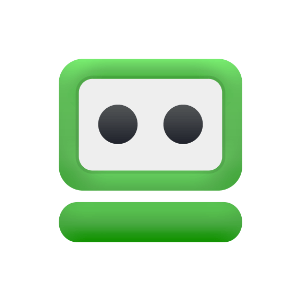
Roboform is a must when it comes to password manager software. You will not have to enter anything by opting for this tool. Forgetting the password will not cause you the slightest concern since the software will do it for you. All your information will be completely inaccessible to hackers. Before going further with the product, it is proposed that the free version be used for testing. It should be noted that this software is mainly used in the commercial field. Besides, it has cross-platform support to make it easier to use.
Free version: Yes
Compatibility: Windows, macOS, Linux, Android, iOS, Chrome
Multi-user: Yes
Enterprise plan: Yes
10. LogMeOnce
Here is the perfect application to secure a password without effort. It is also available in “personal mode” or “business/enterprise mode.” This solution works with two-factor authentication as well as an auto-login system. You can also use the application’s ability to generate a random password automatically. It makes hacking attempts unsuccessful. It is also possible to share information without being scammed using LogMeOnce. Being boosted by AI increases the level of security of your password. Access the “Identity Risk Scorecard” option to take advantage of this. We can, however, regret the lack of effort concerning the design.
Free version: Yes
Compatibility: Windows, macOS, Linux, Android, iOS, Chrome
Multi-user: Yes
Enterprise plan: Yes
11. Sticky Password

Choosing Sticky Password allows you to type passwords anytime, anywhere. The tool guarantees the security of your accounts while offering significant time savings. Usually, this application automatically fills the fields on the forms whenever you should open an account. In other words, thanks to this product’s intelligence, you will have no manual input. Sticky Password is also appreciated for its ability to generate highly secure passwords while storing them properly. You can consult the dashboard at any time to check each password’s robustness and reuse.
Free version: Yes
Compatibility: Windows, macOS, Android, iOS, Chrome
Multi-user: Yes
Enterprise plan: Yes
12. Google Password Manager

Google offers Google Password Manager to prevent hacking problems or to remember passwords. It is a practical solution for creating, memorizing, and protecting your passwords safely. This password securer can be used on computers, iPhones, iPads, and Android applications. To ensure the security and confidentiality of your accounts, this tool creates unique passwords for each identifier. It sends you a notification when they leak on the internet. In addition, its integrated security system blocks any unauthorized access to your account.
Free version: Completely free
Compatibility: Chrome
Multi-user: No
Enterprise plan: No
13. ExpressVPN Key

ExpressVPN Keys is the solution to strengthen the protection of your accounts. Its features allow you to generate unique passwords and save them if you forget them. This password manager memorizes your personal information and allows the automatic entry of passwords and identifiers during your connections. This tool is compatible with Android and iOS application versions of your Chrome extension computers and smartphones. It allows you to synchronize your identifiers with your media, thanks to ExpressVPN Keys, and access your data at any time.
Free version: No
Compatibility: Windows, macOS, Android, iOS, Chrome
Multi-user: No
Enterprise plan: No
14. Dropbox Password
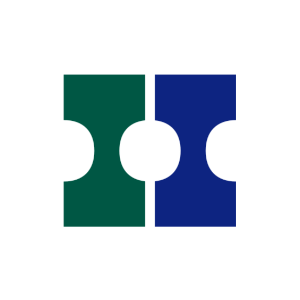
As a password manager, Dropbox Password lets you create logins for your online accounts and securely store your personal information. Only the owner can access the passwords thanks to the zero-knowledge encryption system. The Dropbox Password app is available for Windows, Mac, Android, and iOS. It is, therefore, compatible with all your devices. It allows you to connect at any time and with a single click thanks to the automatic entry function, but above all; it allows you to modify and reset your data in the event of hacking.
Free version: Completely free
Compatibility: Windows, macOS, Android, iOS, Chrome
Multi-user: No
Enterprise plan: No
15. Passky

Passky is a free, open-source, secure, simple, and easy-to-use password manager. It helps you generate strong, hard-to-guess passwords and store them in an encrypted and secure database. It allows you to import and export your passwords easily and without problems from one password manager to another. Passky has software as well as hardware for two-factor authentication. They guarantee you more protection against data breaches, MITM attacks, and hacks of your online accounts.
Free version: Completely free
Compatibility: Windows, macOS, Linux
Multi-user: No
Enterprise plan: No
16. Password Boss

Every password is secure with Password Boss. In addition to being easy to deploy, you will not have the slightest concern for its use. This product is more or less recommended in the professional world, especially for commercial companies. Password Boss has no trouble securing your customers’ information. The choice of this software offers the opportunity to make big profits from annual activities. Users can also use “webinars” to learn more about using this application. Unfortunately, the interface is a bit austere.
Free version: Free
trial Compatibility: Windows, macOS, Linux, Android, iOS, Chrome
Multi-user: Yes
Enterprise plan: Yes
17. Kee Pass

Remembering one or two passwords can be easy for everyone. On the other hand, it can become difficult when the number is too numerous. Thus, it is recommended that KeePass be used to avoid oversights. It is valid regardless of the number of accounts to be secured. This software is completely open source and allows you to manage passwords securely. These are stored on a unique database, of which you will be the only one to have the main key. The software is based on the best algorithms for encrypting passwords while being OSI-certified. Since it is an open-source solution, contributors have adapted KeePass to make it compatible with most platforms.
Free version: Free
trial Compatibility: Windows, macOS, Linux, Android, iOS, Chrome
Multi-user: No
Enterprise plan: No
18. Norton Password Manager

Norton Password Manager is a password-securing tool that offers optimal security during browsing thanks to the encryption of your data. Its security dashboard helps you identify computer vulnerabilities and modify and create strong passwords that you can update over time. It is compatible with Android, iOS, Chrome, Firefox, and Microsoft Edge. It keeps your data and login information in sync across all your devices. It supports Touch ID and Face ID features.
Free version: Completely free
Compatibility: Windows, macOS, Android, iOS, Chrome
Multi-user: No
Enterprise plan: No
19. Avira Password Manager

Avira Password Manager is the ideal tool to improve the security of your online accounts. It offers fingerprint identification, facial recognition, and two-factor authentication. It helps you create and remember your passwords and sync them to your devices. To strengthen the protection of your data, it verifies your accounts and checks the sites in case of a data leak. Passwords generated and saved in the
Avira tools are encrypted and inaccessible. Only the owner of the account has access to it.
Free version: Yes
Compatibility: Windows, macOS, Android, iOS, Chrome
Multi-user: No
Enterprise plan: No
20. True Key

True Key is a powerful password manager that works with AES-256 encryption. This allows it to jam all hacking attempts effectively. Remember that each password is managed automatically. You won’t have to remember it because the software will enter it. In addition to the power of the algorithms, you will also be entitled to multi-factor authentication. It is possible to choose the equipment for typing the passwords perfectly. However, a second authentication will be requested using untrusted equipment.
Free version: Yes
Compatibility: Windows, macOS, Android, iOS, Chrome
Multi-user: No
Enterprise plan: No
How to Manage Your Passwords?
There are several ways to manage your passwords. One of them is using a password manager, software that stores all your passwords in one secure place. It is a great option if you have multiple accounts and must keep track of them. Another option is to use the paper and pencil method. You should create a list of all your passwords and keep them safe. This method may be less secure than using a password management tool, but it can be useful if you only have a few accounts. Finally, you can also use an online service that will help you keep track of your passwords. These services typically offer features like two-factor authentication and the ability to generate secure passwords. By taking the time to find a service that offers these features, you can be sure that you can effectively manage your passwords.
How to Choose the Right Password Manager?
Choosing a password securer tool should not be done haphazardly or in haste. Certain criteria must be considered, starting with the application’s ability to generate passwords. The strongest are composed of long strings of characters generated randomly. Do not forget that numbers and complex letters form these passwords without forgetting the special characters. To go further, the most successful managers can browse even free passwords. It allows updates to be made with ease.
A good password manager also offers login and autofill. In other words, the product must remember all the identifiers used on the accounts. Thus, all you have to do is remember the master password to access the dashboard. Choosing software capable of offering two-factor authentication to strengthen password security is also essential. It avoids being fooled by hackers who will not miss any opportunity to attack each password. Two-factor authentication closely resembles PIN codes as well as fingerprints.
Focus on the other functionalities that the password manager can offer. Among the most important is the flexibility of the configuration. This manifests itself in the possibility of using capital letters while achieving all the combinations you need. The application you choose must also offer a reliable data storage system. We can mention the identity documents and the other information necessary for the passwords.
Another feature that you should check is the quick search for every password. You can also add a long-form filler. It can then contain a telephone number, an email address, and a physical address. The product should be able to share data with target people without any security issues. Remember that the software should make it easy to change passwords to suit your needs.
Are Free Password Managers Effective?
There are no easy answers when evaluating the effectiveness of a free password manager. However, certain features and abilities can make these tools more effective than others. When looking for a free tool to manage passwords, be sure to find one with features like two-factor authentication, strong encryption, and the ability to generate secure passwords. These features will go a long way in helping you keep your passwords secure. Also, consider a tool that offers cross-platform compatibility to use on multiple devices. This way, you will always have access to your passwords wherever you are.
Conclusion
In conclusion, password manager tools are indispensable allies in the ongoing battle against cyber threats and data breaches in today’s digital age. By centralizing password management, generating strong and unique passwords, and employing robust encryption mechanisms, these tools empower users to fortify their online security posture while streamlining the authentication process across various platforms and devices. As cyber threats evolve in sophistication and scale, prioritizing adopting password manager tools remains paramount for individuals and organizations seeking to enhance their resilience against unauthorized access and mitigate the risks associated with weak or compromised passwords. Embracing password manager tools as integral components of a comprehensive cybersecurity strategy enhances digital security and promotes user convenience, productivity, and peace of mind in an increasingly interconnected and threat-prone digital ecosystem.





