
Portfolio Management Software: Enhance Your Performance
Successful project management is essential in today’s fast-paced commercial world. However, overseeing several initiatives simultaneously can be challenging, particularly in allocating resources, setting priorities, and ensuring strategic alignment. Software for managing your portfolio of projects provides a complete solution for streamlining and optimizing it.
What is Portfolio Management Software?
Portfolio management software is a strong tool for efficiently managing an organization’s portfolio of projects, programs, and associated tasks. Through this unified platform, project managers, stakeholders, and executives can access the complete project landscape, which helps them make educated decisions and ensures alignment with business goals and strategy.
Benefits of Using Portfolio Management Software
Implementing portfolio management software offers numerous advantages for organizations, investment managers, and individual investors. Here are some key benefits:
Centralized Data Management:
Unified View:
Consolidates all investment data in one place, providing a comprehensive overview of the entire portfolio.
Accessibility:
Facilitates easy access to up-to-date information, improving decision-making and reducing the time spent on data retrieval.
Enhanced Decision-Making:
Real-Time Analytics:
Provides real-time data and analytics, enabling informed investment decisions.
Performance Tracking:
Monitors the performance of assets and portfolios against benchmarks and goals, aiding in strategic planning.
Risk Management:
Risk Analysis:
Identifies and evaluates potential risks, helping to mitigate them effectively.
Stress Testing:
Simulates various market scenarios to assess the portfolio’s resilience under different conditions.
Increased Efficiency:
Automation:
Automates repetitive tasks such as rebalancing, reporting, and compliance checks, saving time and reducing errors.
Workflow Optimization:
Streamlines processes and improves operational efficiency by integrating with other financial systems.
Improved Compliance and Reporting:
Regulatory Compliance:
Ensures adherence to regulatory requirements by providing tools for compliance management and auditing.
Customizable Reporting:
Generates detailed and customizable reports for stakeholders, enhancing transparency and communication.
Cost Savings:
Reduced Operational Costs:
Lowers costs associated with manual processes, data entry, and error correction.
Scalability:
Adapts to growing portfolio sizes without significant increases in management costs, offering economies of scale.
Better Client Management:
Client Portals:
Offers clients access to their portfolio information through secure portals, enhancing client satisfaction and engagement.
Personalization:
Customizes services and communication based on client preferences and needs, fostering stronger relationships.
Strategic Alignment:
Goal Setting:
Aligns investments with strategic goals and objectives, ensuring portfolios are managed according to the desired risk-return profile.
Performance Metrics:
Tracks and measures performance metrics aligned with strategic priorities, facilitating continuous improvement.
Enhanced Collaboration:
Team Coordination:
Allows team members to collaborate more easily by giving them a single task management and communication platform.
Shared Insights:
Allows the sharing of insights and analyses within the team, promoting a collaborative investment strategy.
Scalability and Flexibility:
Adaptable Solutions:
Accommodates portfolios of various sizes and types, from individual investors to large institutional portfolios.
Customizable Features:
Provides tools and features that are adjustable to meet individual users’ needs and investment strategies.
Key Features of Portfolio Management Software
Portfolio management software has various features designed to streamline investment management, enhance decision-making, and optimize portfolio performance. Here are some key features to look for:
Centralized Dashboard:
Unified View:
Provides a comprehensive overview of all investments, including performance metrics, asset allocation, and risk exposure.
Real-Time Data:
Displays real-time updates and insights, enabling prompt and informed decision-making.
Performance Analysis:
Benchmarking:
Compares portfolio performance against industry benchmarks and indices.
Historical Performance:
Tracks historical performance data to identify trends and assess long-term performance.
Risk Management:
Risk Assessment Tools:
Evaluates risk factors and potential impacts on the portfolio.
Scenario Analysis:
Simulates various market conditions to test the portfolio’s resilience and inform risk mitigation strategies.
Asset Allocation:
Strategic Allocation:
Facilitates strategic asset allocation to align with investment goals and risk tolerance.
Rebalancing:
Automates the rebalancing process to maintain desired asset allocation and risk levels.
Investment Tracking:
Transaction Tracking:
Records and tracks all investment transactions, including buys, sells dividends, and interest payments.
Holdings Analysis:
Provides detailed insights into current holdings and their performance.
Compliance and Reporting:
Regulatory Compliance:
Ensures adherence to regulatory requirements and standards.
Customizable Reports:
Generates detailed, customizable reports for various stakeholders, including performance summaries, risk assessments, and compliance documentation.
Portfolio Analytics:
Analytical Tools:
Offers tools for deep analysis, such as variance analysis, ROI calculations, and risk-adjusted return metrics.
What-If Scenarios:
Allows users to create and analyze different investment scenarios to evaluate potential outcomes.
Client Management:
Client Portals:
Provides secure, personalized portals where clients can view their portfolio performance, statements, and other relevant information.
Communication Tools:
Facilitates communication with clients through integrated messaging and notification systems.
Integration Capabilities:
Third-Party Integration:
Integrates with other financial software and platforms, such as accounting systems, CRM tools, and market data providers.
API Access:
Provides API access for custom integrations and data exchange with other systems.
Automated Workflows:
Task Automation:
Automates repetitive processes like compliance checks, report preparation, and data entry.
Workflow Management:
Enhances workflow management by tracking and assigning tasks, ensuring efficient operations.
Mobile Access:
Mobile Apps:
Offers mobile applications for accessing portfolio information on the go.
Responsive Design:
Ensures the platform is accessible and functional across various devices, including smartphones and tablets.
User Permissions and Security:
Role-Based Access Control (RBAC):
Enables role-based access control to guarantee that users are granted the proper access to information and features.
Data Encryption:
Ensures data security through encryption of data at rest and in transit.
Customizable Interface:
Personalized Dashboards:
Allows users to customize their dashboards to display relevant information and metrics.
User Preferences:
Supports customization of settings and preferences to enhance user experience.
Data Import and Export:
Data Import Tools:
Facilitates easy import of historical data and current holdings from various sources.
Export Options:
Provides options for exporting data in different formats for further analysis or reporting.
How to Select the Best Portfolio Management Software
Selecting the top portfolio management software is an important choice that will greatly influence the procedures and results of your investment management. Here’s a how-to for choosing the best software for your requirements:
Assess Your Requirements:
Determine your unique requirements and goals, including those related to the size of your portfolio, asset classes, investing methods, compliance demands, and reporting choices.
Define Key Features:
List the features and functions you need in portfolio management software, considering reporting choices, risk management, performance analysis, and integration possibilities.
Research Available Options:
Conduct thorough research to identify reputable portfolio management software providers. Explore online reviews, industry publications, and recommendations from peers or professionals.
Evaluate Ease of Use:
Seek for programs with simple navigation and an intuitive user interface. Consider whether the program provides easily customized dashboards, adaptable reporting choices, and intuitive tools for analysis and choice-making.
Check Compatibility and Integration:
Check that your tools, workflows, and systems are compatible with the portfolio management software. Also, verify that the program integrates easily with market data sources, CRM platforms, accounting software, and other pertinent apps.
Assess Security Measures:
Prioritize data security and privacy features. Verify that the software employs robust encryption methods, access controls, and compliance mechanisms to safeguard sensitive information and ensure regulatory compliance.
Consider Scalability and Flexibility:
Choose software that can expand with your business and change to meet your changing investment needs. Check to see if the program offers customizable features, flexible pricing options, and options for adding or removing users and functionality as needed.
Evaluate Customer Support:
Evaluate the level and accessibility of the software vendor’s customer service. Seek suppliers who can give prompt customer service, extensive training materials, and continuing support for any problems or queries.
Review Pricing and Value:
Compare pricing plans and subscription models offered by different portfolio management software providers. Consider the overall value proposition, including each package’s features, support, and services, to determine the best fit for your budget and requirements.
Request Demos and Trials:
Request demos or free trials of shortlisted portfolio management software to evaluate their performance, usability, and suitability for your needs. Test the software with sample data and scenarios to assess its functionality and effectiveness in meeting your objectives.
Seek Feedback and References:
Reach out to other users or industry experts for feedback and recommendations on portfolio management software options. Consider joining online forums, attending industry events, or consulting with professionals in your network to gather insights and insights.
Consider Long-Term Viability:
Assess the software provider’s long-term viability and reputation. Choose a trusted and established vendor with a track record of reliability, innovation, and commitment to customer satisfaction.
Top Portfolio Management Software in 2024
Planview Portfolio Management
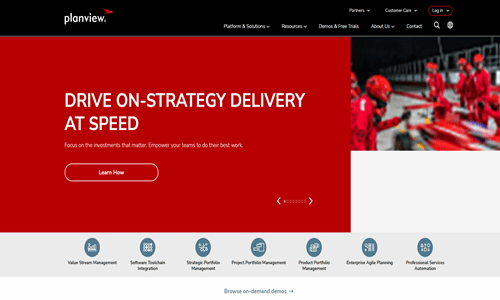
Planview Portfolio Management offers a comprehensive strategic planning, portfolio optimization, and resource management solution. It provides visibility into project portfolios, facilitates decision-making, and aligns investments with business objectives.
Pros:
Robust features for portfolio analysis, scenario planning, and what-if analysis. Intuitive interface and customizable dashboards. Integration with other Planview solutions for end-to-end portfolio management.
Cons:
Complexity may require training for optimal use. Higher pricing compared to some competitors.
Services Provided:
Portfolio planning, prioritization, resource management, project tracking, financial management, and reporting.
Pricing Package:
Contact Planview for pricing details and custom quotes.
Centralized Vision
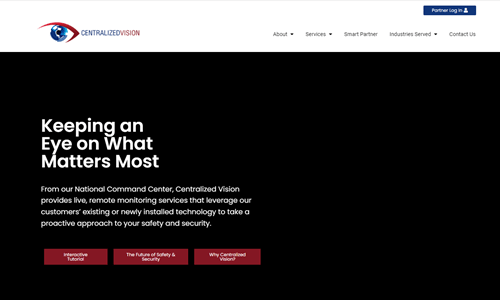
Centralized Vision is a cloud-based portfolio management software designed for organizations of all sizes. It offers project tracking, collaboration, and reporting features, allowing users to manage portfolios efficiently and effectively.
Pros:
UA has a user-friendly interface with customizable workflows, real-time project tracking and reporting capabilities, and a scalable solution suitable for small and large enterprises.
Cons:
More advanced analytics compared to some competitors. Integration options may be limited for certain third-party applications.
Services Provided:
Project portfolio management, resource allocation, task management, collaboration tools, and reporting.
Pricing Package:
Pricing starts at [Contact for Pricing] per user per month. Custom plans are available based on organization size and needs.
Smartsheet

Smartsheet is a versatile work management platform with portfolio management capabilities. It lets users plan, track, automate, and report on projects and portfolios in real time, fostering collaboration and transparency.
Pros:
A platform that is adaptable and configurable and offers many project management capabilities. Integration with widely used corporate applications, like Google Workspace and Microsoft Office 365. Interface that is easy to use and appropriate for various industries and application scenarios.
Cons:
Advanced portfolio management features may require additional configurations or third-party integrations. Pricing tiers may limit access to certain functionalities for smaller teams.
Services Provided:
Project planning, task management, collaboration tools, reporting and analytics, and automation.
Pricing Package:
Pricing starts at [Contact for Pricing] per user per month. Custom plans are available based on features and usage needs.
Clarizen

Clarizen is a cloud-based project management and portfolio management software that enables organizations to prioritize, plan, and execute projects effectively. It offers advanced features for resource management, collaboration, and reporting.
Pros:
Robust project portfolio management capabilities with customizable workflows and dashboards. Integration with Salesforce, Jira, and other popular tools. Extensive reporting and analytics features for data-driven decision-making.
Cons:
Due to the complexity of the features and configurations, novice users face a learning curve. Prices might be higher than those of certain rivals.
Services Provided: Project portfolio management, resource management, collaboration tools, reporting and analytics, and integration with third-party applications.
Pricing Package:
Contact Clarizen for pricing details and custom quotes tailored to your organization’s requirements.
Meisterplan
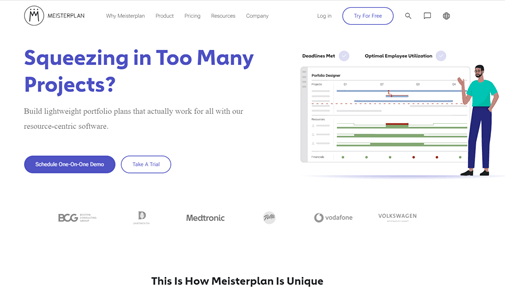
Meisterplan is a portfolio management software designed to simplify project portfolio management and resource planning. It offers scenario planning, capacity management, and project prioritization features to optimize portfolio performance.
Pros:
An easy-to-use interface with drag-and-drop functionality for portfolio planning, advanced scenario planning and resource allocation capabilities, and integration with Jira, Microsoft Project, and other project management tools.
Cons:
Limited customization options compared to some competitors. Pricing may be prohibitive for small businesses or teams.
Services Provided:
Portfolio planning and prioritization, resource management, scenario planning, and integration with project management tools.
Pricing Package: Pricing starts at [Contact for Pricing] per monthly user. Custom plans are available based on organization size and requirements.
Workfront
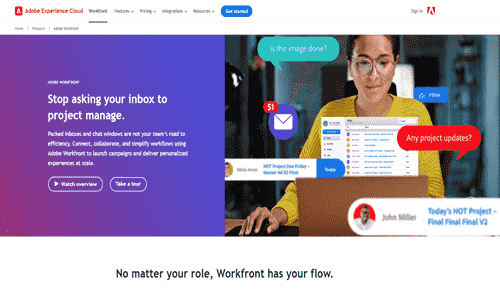
Workfront is a cloud-based work management platform that includes portfolio management features for enterprise organizations. It offers tools for project planning, collaboration, and reporting, helping teams to prioritize and execute work effectively.
Pros:
Comprehensive platform with a wide range of project and portfolio management features. Integration with Salesforce, Adobe Creative Cloud, and other business applications. Customizable workflows and dashboards.
Cons:
The higher learning curve for new users is due to the complexity of features and configurations. The costs can be too high for smaller groups or teams.
Services Provided:
Project portfolio management, task management, collaboration tools, reporting and analytics, and integration with third-party applications.
Pricing Package:
Contact Workfront for pricing details and custom quotes
Planisware
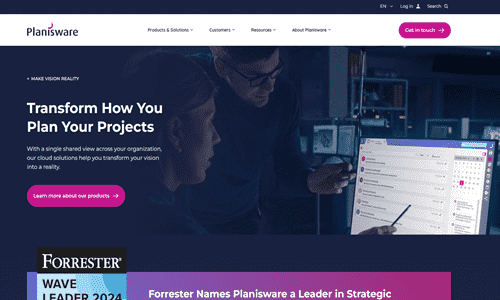
Planisware offers enterprise project portfolio management (PPM) software solutions to support complex, high-value project portfolios. It provides features for project planning, execution, and optimization to drive business outcomes.
Pros:
Robust project portfolio management capabilities tailored for large organizations and industries such as pharmaceuticals, engineering, and manufacturing. Configurable workflows and advanced analytics for decision-making.
Cons:
Implementing and customizing it could require a lot of resources and experience. Prices might be higher than those of certain rivals.
Services Provided:
Portfolio planning and optimization, project execution, resource management, collaboration tools, and advanced analytics.
Pricing Package:
Contact Planisware for pricing details and custom quotes based on your organization’s needs.
Innotas
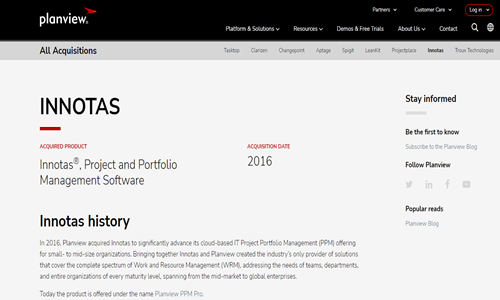
Innotas, now part of Planview, offers cloud-based portfolio management software tailored for IT and project management professionals. It provides features of demand management, resource allocation, and project tracking to improve project delivery and governance.
Pros:
A user-friendly interface with customizable dashboards and reporting. Integration with IT service management (ITSM) tools such as ServiceNow and Jira. This scalable solution suits IT departments and project teams of all sizes.
Cons:
Limited customization options compared to some competitors. Integration with other enterprise systems may require additional configurations.
Services Provided:
IT portfolio management, demand management, resource allocation, project tracking, and integration with ITSM tools.
Pricing Package:
Contact Innotas for pricing details and custom quotes tailored to your organization’s requirements.
Sciforma
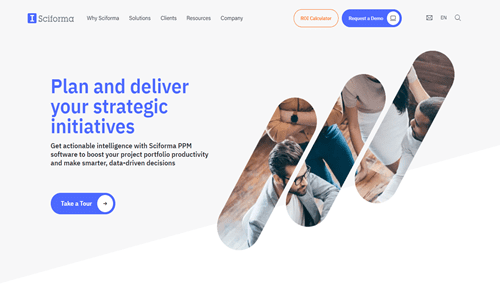
Sciforma offers project and portfolio management software solutions to help organizations manage their portfolios efficiently. It provides features for project planning, execution, and collaboration to drive project success.
Pros:
Comprehensive project portfolio management capabilities with advanced features for portfolio analysis and optimization. Integration with Microsoft Project, Excel, and other productivity tools. Flexible deployment options, including cloud and on-premises.
Cons:
The user interface may need to be more intuitive than some competitors. Pricing may be higher for organizations requiring extensive customization or additional modules.
Services Provided:
Project portfolio management, resource management, collaboration tools, project tracking, and integration with productivity tools.
Pricing Package:
Contact Sciforma for pricing details and custom quotes based on your organization’s needs.
Portfolio Management Software for Small Businesses
Portfolio management software tailored for small businesses provides essential features to efficiently manage projects and investments while accommodating smaller organizations’ scale and budget constraints. Here are some top portfolio management software options suitable for small businesses:
Trello
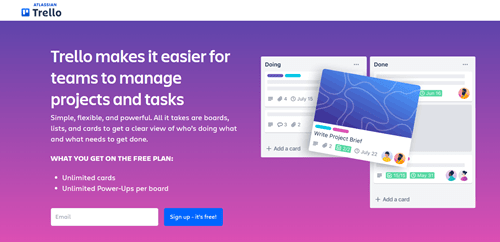
Trello is a well-liked project management application that provides a straightforward method of managing and organizing projects. Boards, lists, and cards help with task management and cooperation.
Pros:
It has a user-friendly interface that is easy to set up and use. It offers flexible boards and customizable workflows and integrates with various third-party apps and services.
Cons:
More advanced portfolio management features compared to dedicated portfolio management software. It may require additional integrations for comprehensive project tracking and reporting.
Services Provided:
Task management, collaboration tools, Kanban boards, and basic project tracking.
Pricing Package:
A free plan with limited features is available. Paid plans with additional functionality start at $12.50 per user per month.
Asana

Asana is a versatile work management platform that offers project planning, collaboration, and task-tracking features. It allows teams to create projects, assign tasks, set deadlines, and track real-time progress. The progress intuitive interface is easy to navigate and use. Robust task management and collaboration features. Integration with popular productivity tools and services.
Cons:
Limited portfolio management features compared to specialized portfolio management software. It may require customization or additional integrations for complex project portfolios.
Services Provided:
Task management, project tracking, collaboration tools, and basic reporting.
Pricing Package:
A free plan with basic features is available. Paid plans with additional functionality start at $10.99 per user per month.
ClickUp
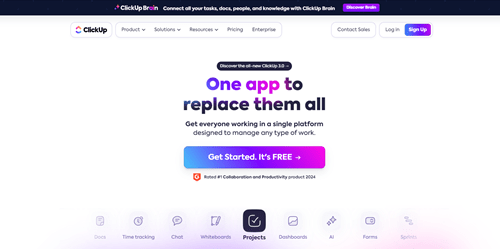
ClickUp is a feature-rich platform for productivity and project management. It offers tools for task management, project monitoring, and communication. Teams can use it to streamline processes, assign tasks, and establish priorities.
Pros:
Customizable interface with views (List, Board, Calendar, etc.). Advanced task management features, including time tracking and automation. Integration with popular tools and services.
Cons:
Additional setups or connections may be required for features related to portfolio management. Because of the abundance of features and opportunities, inexperienced users may experience a learning curve.
Services Provided:
Task management, project tracking, collaboration tools, time tracking, and reporting.
Pricing Package:
There is a free plan with restricted functionality. For more features, paid plans begin at $5 per user per month.
Monday.com
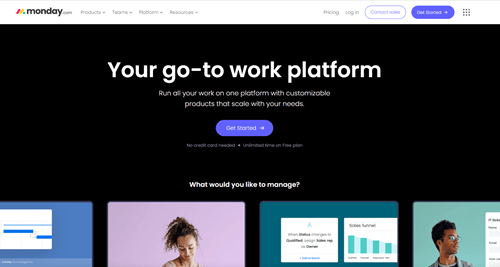
Monday.com is a flexible work operating system that offers project planning, team collaboration, and workflow automation features. It provides customizable templates and boards for organizing and tracking projects.
Pros:
Intuitive visual interface with customizable workflows. Collaboration features include file sharing, communication tools, and activity tracking—integrating various third-party apps and services.
Cons:
Portfolio management software’s functionality is more constrained than that of specialized portfolio management software. The costs can be too high for smaller groups or teams.
Services Provided:
Task management, project tracking, collaboration tools, workflow automation, and basic reporting.
Pricing Package:
Basic capability in paid plans starts at $10 per user per month, and these plans are specifically designed for larger groups or organizations.
Airtable
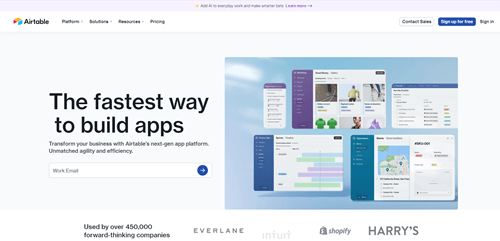
With its tools for monitoring and organizing data in customizable tables, Airtable is a versatile database and project management application. Users can collaborate on projects, build databases, and visualize data with it.
Pros:
Highly customizable interface with flexible database structures. Collaboration features include comments, attachments, and mentions, as well as integration with various apps and services via Zapier and direct integrations.
Cons:
Connecting portfolio management features with other tools or substantially altering them may be necessary. Because of the abundance of features and opportunities, there is a learning curve for inexperienced users.
Services Provided:
Database management, project tracking, collaboration tools, visualization, and reporting.
Pricing Package:
There is a free plan with restricted functionality. For more features, paid plans begin at $10 per user monthly.
Implementing Portfolio Management Software in Your Organization
Implementing portfolio management software in your organization can significantly enhance project management processes, streamline decision-making, and improve overall efficiency. Here’s a step-by-step guide to effectively implement portfolio management software in your organization:
Define Objectives and Requirements:
Clearly state your aims and objectives when using portfolio management software. Determine the precise features and needs required to support your company’s project portfolio management procedures.
Conduct Stakeholder Analysis:
Identify key stakeholders, including project managers, team members, executives, and IT professionals, who will be involved in the software’s implementation and use. Understand their needs, concerns, and expectations regarding portfolio management.
Research and Select Software:
Based on your specified requirements, research and assess your possibilities for portfolio management software. Consider features, scalability, usability, integration potential, and vendor reputation. Select a software program that matches your company’s goals and requirements.
Plan for Implementation:
Create a thorough implementation plan that details the resources, deadlines, roles, and schedule for implementing the portfolio management software. Assign roles and duties to members of the project team and other stakeholders who will be involved in the implementation process.
Data Migration and Integration:
Identify existing project data, documents, and workflows that must be migrated to the new portfolio management software. Develop a data migration and integration strategy to ensure smooth transition and data integrity.
Customization and Configuration:
Tailor and set up the portfolio management software according to your company’s procedures, work processes, and vocabulary. Adapt the fields, templates, and program settings to the particular requirements of your projects and portfolios.
Training and Change Management:
To guarantee that users, including project managers, team members, and other stakeholders, understand how to use the portfolio management software efficiently, provide them with thorough training and assistance. Use communication and change management techniques to address any issues or resistance to change.
Pilot Testing and Feedback:
Conduct pilot testing of the portfolio management software with a small group of users to identify any issues, gaps, or areas for improvement. Gather feedback from pilot users and incorporate their input into refining the software configuration and training materials.
Rollout and Adoption:
Once pilot testing is successful and feedback has been addressed, roll out the portfolio management software to all users across the organization. Monitor user adoption and provide ongoing support and training to ensure widespread usage and acceptance.
Continuous Improvement:
Monitor and regularly assess how well the portfolio management software accomplishes your company’s goals. Get input from users and stakeholders to find areas for optimization and improvement. Update the software and procedures often in response to new business requirements and lessons learned.
Challenges and Solutions in Portfolio Management Software
There are unique obstacles to using portfolio management software, but they can be overcome with thorough preparation and proactive solutions. The following are some typical implementation-related problems with portfolio management software and their respective fixes:
Data Integration and Quality:
Challenge:
Integrating data from multiple sources into the portfolio management software while ensuring data accuracy and consistency can be complex and time-consuming.
Solution:
Invest in data validation and cleaning procedures prior to migration. Implement data governance procedures and use reliable data integration solutions to preserve data integrity. Audit and check data regularly to guarantee correctness.
User Adoption and Training:
Challenge:
Getting users to adopt and effectively use the portfolio management software can be challenging, especially if they are accustomed to manual or outdated processes.
Solution:
Provide users at all organizational levels thorough training and assistance. Provide interactive seminars, web-based training, and user manuals to acquaint people with the product. Emphasize the advantages of utilizing the software and use efficient change management techniques to resolve any reservations or objections.
Customization and Configuration:
Challenge:
Customizing and configuring the portfolio management software to meet the organization’s specific needs and workflows may require technical expertise and time.
Solution:
Engage with the software vendor or implementation partner to tailor the software to align with the organization’s processes and terminology. Prioritize key customization requirements and establish a phased approach to implementation to manage complexity and ensure successful configuration.
Resource Constraints:
Challenge:
Limited resources, including budget, time, and skilled personnel, can pose challenges during the implementation and maintenance of portfolio management software.
Solution:
Prioritize initiatives and allocate resources based on critical needs and expected ROI. Consider leveraging external expertise or consulting services for specialized tasks such as data migration, customization, or training. Opt for scalable software solutions that can grow with the organization’s needs while minimizing initial investment.
Change Management:
Challenge:
Resistance to change from stakeholders accustomed to existing processes or skepticism about the benefits of the new software can impede adoption and implementation efforts.
Solution:
Communicate the benefits of using portfolio management software to the organization proactively. Early in the process, involve important stakeholders and consider their suggestions and worries. Showcase the software’s benefits using trial projects, customer testimonials, and measurable outcomes.
Security and Compliance:
Challenge:
It is crucial to guarantee the security and compliance of sensitive data handled and maintained within portfolio management software, particularly in regulated industries.
Solution:
Install robust security measures to prevent unauthorized access and data breaches. Access controls, audit trails, and encryption should all be part of these precautions. Adhere to industry best practices and recommendations to ensure compliance with pertinent legislation like GDPR, HIPAA, or SOX. Evaluate and update security procedures regularly to handle new threats and weaknesses.
Future Trends in Portfolio Management Software
Portfolio management software is anticipated to see substantial improvements and modifications in the upcoming years as technology continues to grow. Future developments in the following areas are anticipated to have a significant impact on portfolio management software:
Artificial Intelligence and Machine Learning Integration:
It is anticipated that AI and machine learning algorithms will be used in portfolio management software to automate repetitive operations, examine data patterns, and offer forecast insights. Recommendation engines, risk assessment, and predictive analytics are examples of AI-powered features that can assist portfolio managers in making data-driven decisions and improving portfolio performance.
Advanced-Data Visualization and Analytics:
Portfolio management software will increasingly enhance data visualization capabilities to provide interactive and intuitive dashboards and reports. Advanced analytics tools, including predictive modeling, scenario analysis, and real-time performance tracking, will enable portfolio managers to gain deeper insights into portfolio trends and make informed decisions.
Integration with Emerging Technologies:
Portfolio management software will integrate with emerging technologies such as blockchain, Internet of Things (IoT), and augmented reality (AR) to enhance portfolio tracking, transparency, and collaboration. Blockchain technology will enable secure and transparent transaction records, while IoT devices will provide real-time asset performance and condition data.
Cloud-Based Solutions and Mobile Accessibility:
Cloud-based portfolio management solutions will continue to gain popularity due to their scalability, accessibility, and cost-effectiveness. Portfolio managers can access and manage their accounts on the road with mobile applications, providing them more flexibility and productivity.
Focus on ESG and Sustainable Investing:
Portfolio management software will include features to promote sustainable investment practices as environmental, social, and governance (ESG) considerations become more widely recognized. This includes tools for ESG screening, impact measurement, and reporting to satisfy the increasing demand for socially conscious investing solutions.
Enhanced Security and Compliance Measures:
Portfolio management software will emphasize cybersecurity and compliance measures to protect sensitive financial data and ensure regulatory compliance. These measures include robust encryption, multi-factor authentication, and compliance monitoring tools to mitigate cybersecurity risks and regulatory violations.
Collaborative and Agile Workflows:
Upcoming portfolio management software will support agile and collaborative workflows, enabling teams to collaborate easily across time zones and geographical boundaries. Decision-making and real-time collaboration will be made possible via integration with communication platforms, collaboration suites, and project management tools.
Personalized User Experience:
Software for managing portfolios will prioritize providing a customized user experience based on each user’s requirements and preferences. Allowing users to tailor the program to their needs, as well as customizable dashboards, processes, and notifications, will increase user happiness and adoption.
Frequently Asked Questions
Can portfolio management software handle complex investment strategies like options trading and derivatives?
Portfolio management software varies in its capabilities, with some offering advanced features for handling complex investment strategies such as options trading and derivatives. Researching and choosing a software solution that aligns with your specific investment needs and strategies is essential.
How does portfolio management software handle data privacy and security concerns?
To safeguard sensitive financial data, portfolio management software often includes strong security features, such as encryption, access limits, and compliance with data privacy laws. It is imperative to confirm that the software meets industry standards and regulations and that its security features are current.
Can portfolio management software integrate with existing accounting and ERP systems?
Many portfolio management software solutions offer integration capabilities with existing accounting and ERP systems to streamline data exchange and ensure consistency across financial records. Before implementing a software solution, check its compatibility and integration options with your organization’s existing systems.
How does portfolio management software handle multi-currency transactions and exchange rate fluctuations?
Portfolio management software typically supports multi-currency transactions and provides features for tracking exchange rates, calculating currency conversions, and managing currency exposure. Users can configure the software to handle different currencies and monitor exchange rate fluctuations to assess their impact on portfolio performance.
Is portfolio management software suitable for individual investors or only for institutional investors?
Portfolio management software serves a broad spectrum of individual and institutional investors. Certain software solutions are optimized for use by investment firms and professional portfolio managers, while others provide more accessible versions suitable for small enterprises or individual investors.
How frequently does portfolio management software update portfolio data and performance metrics?
Portfolio management software typically updates portfolio data and performance metrics in real-time or at predefined intervals, depending on the software configuration and user preferences. Users can customize the frequency of updates and receive alerts or notifications for significant changes in portfolio metrics.
Conclusion:
Increasing Productivity Using Software for Portfolio Management Achieving organizational success in today’s competitive business requires efficient portfolio management. Portfolio management software can help organizations assure strategic alignment with their objectives, optimize resource allocation, and streamline their project portfolio. Through appropriate software solutions selection and implementation, businesses may optimize project visibility, enhance decision-making, and yield superior results. Accept the potential of portfolio management software to help your company reach new heights of production and efficiency.




