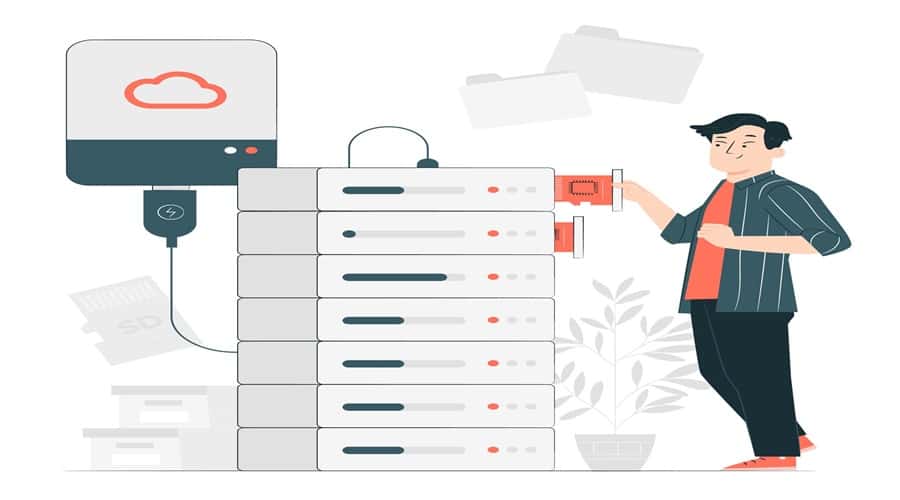
Storage Management Software: Streamline Data Organization
In today’s data-driven world, managing storage efficiently is paramount for organizations of all sizes. Storage Management Software emerges as a critical solution, offering comprehensive tools to optimize storage resources, streamline data operations, and ensure data integrity and availability. By leveraging advanced features such as data deduplication, encryption, and automated backup, storage management software empowers businesses to meet the demands of evolving storage environments while enhancing security and compliance. Let’s delve deeper into the realm of Storage Management Software to understand its significance and transformative capabilities in modern data management.
What is Storage Management Software?
Storage management software is a specialized suite of tools designed to simplify and automate the administration, monitoring, and optimization of storage systems within an organization’s IT infrastructure. It provides centralized control and visibility over diverse storage environments, including physical, virtual, and cloud resources.
Key Features of Storage Management Software
Data Protection and Backup:
Automated Backup:
Lowers the chance of data loss by ensuring that data is frequently backed up without human intervention.
Snapshot and Replication:
Creates point-in-time copies of data for quick recovery and replicates data to remote locations for disaster recovery.
Recovery Solutions:
Provides tools for restoring data efficiently in case of corruption, deletion, or disaster, ensuring minimal downtime.
Storage Resource Management (SRM):
Capacity Planning:
Analyzes current storage usage and predicts future requirements, helping organizations plan for expansions and avoid shortages.
Performance Monitoring:
Continuously monitors storage performance to identify and resolve bottlenecks, ensuring optimal operation.
Utilization Reports:
Generates detailed reports on storage usage, helping administrators understand consumption patterns and optimize resources.
Data Deduplication and Compression:
Deduplication:
Removes redundant data copies, greatly lowering storage needs and expenses.
Compression:
Reduces the size of data stored, saving space and improving storage efficiency.
Tiered Storage Management:
Automated Tiering:
Optimizes efficiency and cost by automatically transferring data between various storage formats (SSDs, HDDs, and tapes) based on usage patterns and policies.
Policy-Based Management:
Allows administrators to set policies that dictate how data should be moved and stored across various tiers.
Data Migration and Archiving:
Seamless Migration:
Provides tools for migrating data between different storage systems or locations without downtime.
Archiving Solutions:
Transfers rarely access data to more affordable, long-term storage options while ensuring it can be retrieved when needed.
Security and Compliance:
Data Encryption:
Guarantees that data is encrypted to prevent unwanted access while it is in transit and at rest.
Access Controls:
Manages who can access or modify data, providing role-based permissions and audit trails.
Compliance Reporting:
Preserves data integrity and provides comprehensive compliance reports to assist firms in meeting regulatory requirements.
Cloud Integration:
Hybrid Cloud Management:
Enables the seamless integration and management of on-premises storage with cloud solutions, offering flexibility and scalability.
Data Synchronization:
Keeps data synchronized between local and cloud storage, ensuring consistency and availability.
Automation and Orchestration:
Automated Workflows:
Reduces human labor and minimizes errors by implementing automated workflows for routine storage chores.
Orchestration Tools:
Provides tools to manage and coordinate storage resources across different environments, streamlining operations.
Scalability and Flexibility:
Scalable Architecture:
They are designed to scale as organizational needs grow, accommodating increasing amounts of data without compromising performance.
Flexible Deployment Options:
It supports various deployment models, including on-premises, cloud, and hybrid environments.
User-Friendly Interface:
Intuitive Dashboards:
Offers intuitive, easy-to-navigate dashboards that provide real-time visibility into storage operations and performance.
Customizable Alerts and Notifications:
Enables managers to customize notifications and alerts for important occurrences, guaranteeing prompt action.
Types of Storage Management Software
Backup and Recovery Software:
Description:
This software’s primary goal is to create duplicates of your data in case it is accidentally deleted, corrupted, or destroyed by natural disasters.
Key Features:
Automated backups, data restoration, snapshots, and replication.
Examples:
Acronis Backup, Veeam Backup & Replication, Veritas NetBackup.
Storage Resource Management (SRM) Software:
Description:
SRM software provides tools to monitor and manage storage resources, ensuring optimal utilization and performance.
Key Features:
Capacity planning, performance monitoring, utilization reporting.
Examples:
Dell EMC SRM, SolarWinds Storage Resource Monitor, IBM Spectrum Control.
Data Deduplication and Compression Software:
Description:
This software reduces the storage space needed by eliminating duplicate copies and compressing data.
Key Features:
Data deduplication, compression algorithms, space savings reports.
Examples:
Veritas NetBackup with Deduplication, Dell EMC Data Domain, IBM ProtecTIER.
Tiered Storage Management Software:
Description:
It manages data across various storage tiers, automatically moving data to the most appropriate storage based on usage and policy.
Key Features:
Automated tiering, policy-based management, and cost optimization.
Examples:
IBM Spectrum Scale, DataCore SANsymphony, HPE 3PAR Adaptive Optimization.
Archiving Software:
Description:
They are designed to move infrequently accessed data to long-term, low-cost storage while keeping it accessible for compliance and business needs.
Key Features:
Data archiving, retrieval solutions, compliance support.
Examples:
Symantec Enterprise Vault, Microsoft Azure Archive Storage, Veritas Enterprise Vault.
Cloud Storage Management Software:
Description:
This software helps integrate and manage storage across cloud environments, facilitating hybrid storage solutions.
Key Features:
Cloud integration, data synchronization, hybrid cloud management.
Examples:
NetApp Cloud Volumes ONTAP, AWS Storage Gateway, Google Cloud Storage Transfer Service.
File and Object Storage Management Software:
Description:
It manages storage for unstructured data, such as files and object data, and is often used in big data and content repositories.
Key Features:
Scalability, metadata management, access control.
Examples:
Red Hat Ceph Storage, Dell EMC Isilon, Amazon S3.
Virtualization and Storage Area Network (SAN) Management Software:
Description:
Manages virtualized storage environments and SANs, optimizing storage pools and ensuring high availability.
Key Features:
Virtual storage management, SAN provisioning, fault tolerance.
Examples:
VMware vSAN, IBM SAN Volume Controller, HPE StoreVirtual.
Security and Encryption Software:
Description:
It focuses on securing data within storage systems and ensuring data integrity and compliance with security standards.
Key Features:
Data encryption, access controls, audit trails.
Examples:
McAfee Complete Data Protection, Symantec Data Loss Prevention, Vormetric Data Security Platform.
Unified Storage Management Software:
Description:
Combining different storage management functionalities into a single platform provides a comprehensive solution.
Key Features:
Integrated management, multi-protocol support, centralized control.
Examples:
NetApp ONTAP, IBM Spectrum Virtualize, HPE Nimble Storage.
Top Storage Management Software Solutions
NetApp ONTAP
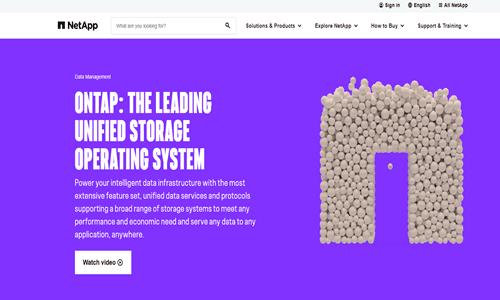
NetApp ONTAP is a comprehensive storage management solution that supports both NAS and SAN environments. It offers robust data protection, efficient storage utilization, and cloud integration capabilities.
Pros:
- Advanced data management and protection features
- Excellent integration with cloud services
- High scalability and performance
- Efficient data deduplication and compression
Cons:
- It can be complex to configure for beginners
- Higher cost compared to some competitors
Used For:
Enterprise storage management, hybrid cloud integration, data protection
Pricing Package:
The precise deployment and configuration determine the pricing. Usually, it entails a mix of service contracts and license payments.
Dell EMC PowerProtect Data Manager
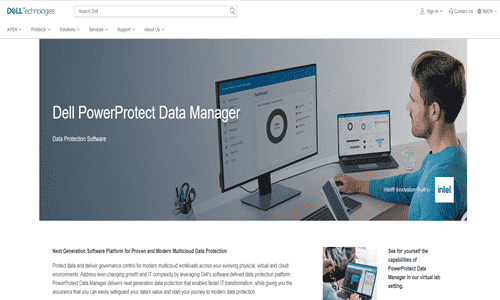
Dell EMC PowerProtect Data Manager is designed for modern data protection needs, offering backup, replication, and recovery services across multiple environments, including cloud and on-premises.
Pros:
- Comprehensive data protection capabilities
- Supports a wide range of environments
- Easy to use with a modern interface
- Robust reporting and analytics
Cons:
- It can be expensive for smaller businesses
- The initial setup can be complex
Used For:
Data backup and recovery, disaster recovery, compliance
Pricing Package:
Dell EMC offers custom pricing based on enterprise needs, often including hardware and software bundles.
Veeam Backup & Replication
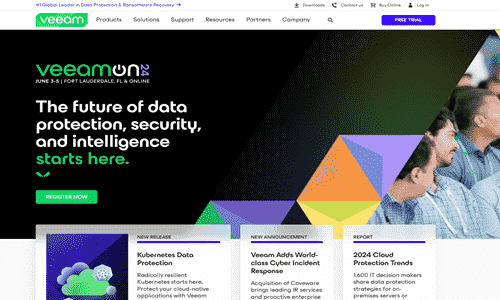
Veeam Backup & Replication provides powerful backup, recovery, and replication capabilities for virtual, physical, and cloud-based workloads.
Pros:
- Highly reliable and fast backup and recovery
- Excellent support for virtual environments
- User-friendly interface
- Flexible licensing options
Cons:
- It can become costly as data volumes grow
- Limited support for non-Windows environments
Used For:
Backup and disaster recovery, virtual machine protection, cloud data management
Pricing Package:
Veeam offers several pricing tiers, including perpetual licenses and subscription-based models.
IBM Spectrum Protect
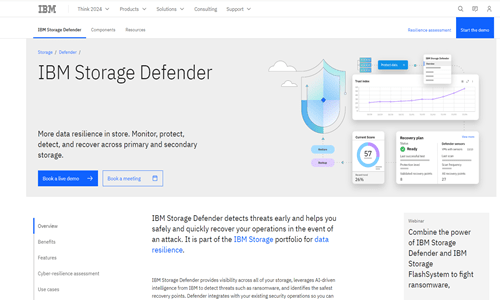
IBM Spectrum Protect offers scalable data protection for virtual, physical, and cloud environments, helping organizations safeguard their data and ensure business continuity.
Pros:
- Scalable and flexible data protection
- Strong integration with other IBM products
- Extensive reporting and analytics
- Advanced security features
Cons:
- The steep learning curve for new users
- Higher cost for advanced features
Used For:
Enterprise data protection, disaster recovery, data archiving
Pricing Package:
IBM offers customized pricing based on deployment size and specific business needs, with options for perpetual and subscription licenses.
Veritas NetBackup
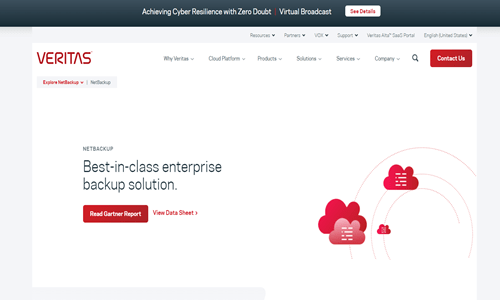
Enterprise-grade backup and recovery software Veritas NetBackup provides complete data protection in various virtual, cloud, and physical settings.
Pros:
- Highly scalable and robust
- Excellent cloud integration
- Comprehensive support for various platforms
- Strong deduplication and compression features
Cons:
- It can be complex and resource-intensive to manage
- Higher pricing for enterprise features
Used For:
Enterprise data backup, disaster recovery, cloud data protection
Pricing Package:
Veritas offers a range of pricing models, including capacity-based and per-server licensing, tailored to enterprise needs.
HPE StoreOnce
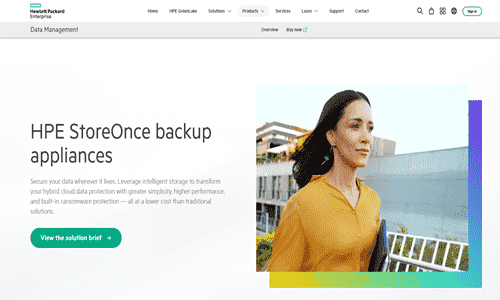
HPE StoreOnce is a backup and recovery solution for businesses of all sizes that combines scalable architecture and effective deduplication technology.
Pros:
- High-performance deduplication
- Scalable architecture
- Integration with various backup software solutions
- Reliable and efficient data protection
Cons:
- It can be expensive for smaller organizations
- Initial setup and configuration can be challenging
Used For:
Enterprise backup and recovery, data deduplication, disaster recovery
Pricing Package:
HPE provides customized pricing based on storage capacity and enterprise requirements, often bundled with hardware solutions.
Commvault Complete Backup & Recovery
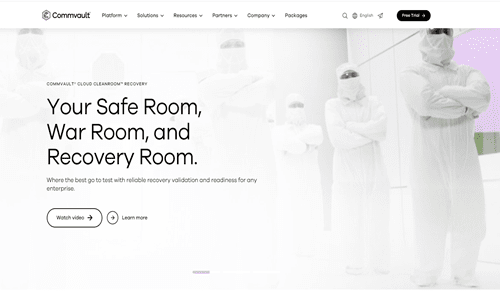
Commvault Complete Backup & Recovery is a comprehensive solution that offers data protection, backup, recovery, and cloud integration for various environments.
Pros:
- Comprehensive data protection and management
- Strong cloud integration
- User-friendly interface
- Extensive support for diverse environments
Cons:
- It can be complex to deploy and manage
- Higher costs for advanced features
Used For:
Data backup and recovery, cloud integration, enterprise data protection
Pricing Package:
Commvault offers flexible pricing models tailored to business needs, including subscription and perpetual licenses.
Benefits of Using Storage Management Software
Improved Data Protection and Recovery:
Automated Backups:
Regular, automated backups ensure data is consistently protected against loss due to accidental deletion, corruption, or disasters.
Rapid Recovery:
Advanced recovery features like snapshots and replication enable quick data restoration, minimizing downtime and disruption.
Enhanced Storage Utilization and Efficiency:
Data Deduplication:
Reduces the amount of storage needed by eliminating redundant data, significantly cutting storage costs.
Compression:
Compresses data to save storage space, allowing for more efficient use of available resources.
Scalability and Flexibility:
Scalable Solutions:
Easily scales storage infrastructure to meet growing data demands, ensuring that organizations can handle increasing volumes of data without performance degradation.
Flexible Deployment:
It supports various deployment models, including on-premises, cloud, and hybrid environments, offering the flexibility to choose the best setup for the organization’s needs.
Improved Performance and Monitoring:
Performance Monitoring:
Continuously monitors storage performance to identify and resolve bottlenecks, ensuring optimal operation.
Automated Tiering:
Optimizes cost and performance by automatically moving data to the best storage tier depending on usage patterns.
Cost Savings:
Optimized Resource Use:
Organizations can lower their storage costs by efficiently managing storage resources and reducing waste through deduplication and compression.
Reduced Downtime:
Quick recovery and reliable backup solutions minimize downtime, saving costs associated with business disruptions.
Simplified Management and Administration:
Centralized Management:
Provides a unified interface for managing all storage resources, simplifying administration and reducing the complexity of managing diverse storage environments.
Automated Workflows:
Automates routine storage tasks, reducing manual effort and the likelihood of errors.
Enhanced Security and Compliance:
Data Encryption:
Guarantees that data is encrypted to prevent unwanted access while it is in transit and at rest.
Access Controls:
Manages who can access or modify data, providing role-based permissions and audit trails to maintain security.
Compliance Support:
It helps organizations meet regulatory requirements by maintaining data integrity and providing detailed compliance reports.
Disaster Recovery and Business Continuity:
Replication:
Ensures data is safe and may be swiftly recovered in a disaster by replicating it in other locations.
Disaster Recovery Solutions:
Provides tools and plans for quickly restoring operations after a disaster, ensuring business continuity.
Improved Insights and Reporting:
Detailed Reporting:
Generates comprehensive reports on storage usage, performance, and health, providing valuable insights for decision-making.
Capacity Planning:
It helps predict future storage needs based on current usage trends, allowing for proactive planning and resource allocation.
Better Integration with Cloud Services:
Hybrid Cloud Management:
Seamlessly integrates on-premises storage with cloud storage, offering the flexibility to store data where it makes the most sense.
Cloud Backups:
Utilizes cloud storage for backups, ensuring off-site copies of data are available for disaster recovery.
Challenges and Considerations
Data Growth and Capacity Planning:
Challenge:
I am managing the exponential growth of data while ensuring adequate storage capacity without overspending.
Consideration:
We implement robust capacity planning processes to forecast future storage needs and optimize resource allocation.
Complexity of Storage Environments:
Challenge:
We deal with increasingly complex storage environments, including diverse storage technologies, platforms, and protocols.
Consideration:
It invests in storage management solutions that offer unified management interfaces and support for heterogeneous storage infrastructures.
Data Security and Compliance:
Challenge:
It ensures the security and compliance of stored data amidst evolving cybersecurity threats and regulatory requirements.
Consideration:
We are implementing encryption, access controls, and auditing mechanisms to protect data confidentiality, integrity, and compliance with regulations.
Cost Management and Optimization:
Challenge:
We are balancing the need for high-performance storage with cost constraints, including upfront investments and ongoing operational expenses.
Consideration:
It implements storage management solutions that offer features such as data deduplication, compression, and tiered storage to optimize storage costs while meeting performance requirements.
Data Migration and Integration:
Challenge:
I move data between storage platforms, locations, and cloud services without disrupting operations or compromising data integrity.
Consideration:
We are leveraging storage management software with robust data migration and integration capabilities and careful planning and testing of migration processes.
Disaster Recovery and Business Continuity:
Challenge:
We ensure timely data and application recovery during disasters, such as hardware failures, natural disasters, or cyberattacks.
Consideration:
We are implementing comprehensive disaster recovery plans, including regular backups, replication to remote sites, and testing of recovery procedures to minimize downtime and data loss.
Performance Optimization:
Challenge:
We are maintaining optimal storage performance to meet the demands of applications and users, especially in high-traffic environments.
Consideration:
Monitoring and tuning storage performance using tools provided by storage management software, including workload balancing, caching, and optimizing storage configurations.
Vendor Lock-in and Interoperability:
Challenge:
I am avoiding vendor lock-in and ensuring interoperability between storage technologies and vendors.
Consideration:
It involves selecting storage management solutions that adhere to industry standards and support open protocols, facilitate integration with diverse storage environments, and avoid dependency on a single vendor.
User Training and Skills Gap:
Challenge:
It ensures that IT staff have the necessary skills and training to manage and troubleshoot complex storage environments and management software effectively.
Consideration:
We are providing comprehensive training programs and certifications for IT personnel and leveraging vendor support and documentation resources to address knowledge gaps.
Legacy Systems and Technical Debt:
Challenge:
We deal with legacy storage systems and technical debt, which may need more modern features, performance, or support.
Consideration:
Developing a strategy for gradually modernizing and replacing legacy storage systems, prioritizing critical workloads, and minimizing disruption to operations
Best Practices for Storage Management
Develop a Comprehensive Storage Strategy:
- Define clear objectives and storage management requirements aligned with business goals.
- Consider data growth, performance, security, compliance, and disaster recovery factors.
Implement a Tiered Storage Architecture:
- Classify data based on usage patterns, access frequency, and performance requirements.
- Allocate storage resources across different tiers (e.g., SSDs, HDDs, cloud storage) to optimize cost and performance.
Utilize Data Deduplication and Compression:
- Reduce storage costs by eliminating redundant data through deduplication.
- Compress data to optimize storage space further and improve efficiency.
Establish Robust Backup and Recovery Processes:
- Make regular backups of important data to guard against loss from cyberattacks, technical malfunctions, or human mistakes.
- Test them frequently to ensure backup and recovery processes are dependable and efficient.
Implement Strong Security Measures:
- To prevent unwanted access, encrypt critical data in transit and at rest.
- To limit access to data based on user roles and permissions, enforce access controls and authentication procedures.
Monitor and Optimize Storage Performance:
- Continuously monitor storage performance metrics such as latency, throughput, and IOPS.
- Identify and address performance bottlenecks through workload optimization and resource tuning.
Automate Routine Storage Management Tasks:
- Implement automation for provisioning, data migration, and resource allocation to improve efficiency and reduce manual effort.
- Use scripting or orchestration tools to streamline repetitive tasks and ensure consistency.
Plan for Scalability and Growth:
- Design storage infrastructure with scalability in mind to accommodate future data growth.
- Regularly assess storage capacity and performance requirements and scale resources accordingly.
Ensure High Availability and Disaster Recovery:
- Deploy redundant storage systems and architectures to minimize downtime and single points of failure.
- Implement disaster recovery plans and solutions to recover data and operations during disasters quickly.
Regularly Review and Update Storage Policies:
- Periodically review storage policies and procedures to align with business needs and industry best practices.
- Adapt storage strategies and technologies to accommodate evolving business requirements and technological advancements.
Provide Ongoing Training and Education:
- Spend money on IT staff training and professional development to ensure they have the abilities and know-how to manage storage infrastructure efficiently.
- Stay informed about emerging storage technologies, trends, and best practices through continuous learning and participation in industry events and forums.
Maintain Documentation and Documentation:
- Document storage configurations, procedures, and policies to facilitate knowledge sharing and troubleshooting.
- Maintain an up-to-date inventory of storage assets and configurations to support effective management and planning.
Future Trends in Storage Management
Adoption of Software-Defined Storage (SDS):
- SDS decouples storage hardware from software, enabling greater flexibility and scalability.
- Organizations are increasingly adopting SDS to streamline storage management, reduce costs, and improve agility.
Integration of Artificial Intelligence (AI) and Machine Learning (ML):
- Storage management systems incorporate AI and ML technologies to estimate storage requirements, optimize performance, and automate processes.
- These technologies enable predictive analytics for proactive maintenance, capacity planning, and anomaly detection.
Hybrid and Multi-Cloud Storage Environments:
- Organizations leverage hybrid and multi-cloud storage environments for flexibility, scalability, and resilience.
- Storage management solutions must support seamless integration, data mobility, and centralized management across diverse cloud platforms.
Focus on Data Governance and Compliance:
- With increasing data regulations and privacy concerns, storage management will prioritize data governance and compliance.
- Solutions will provide improved security features, audit trails, and compliance reports to guarantee data integrity and regulatory compliance.
Hyperconverged Infrastructure (HCI) Storage:
- HCI integrates storage, computing, and networking into a single virtualized platform, simplifying deployment and management.
- Storage management solutions will evolve to support HCI environments, offering centralized management and automation capabilities.
Persistent Memory and Storage Class Memory (SCM):
- Persistent memory technologies such as SCM offer high-speed, non-volatile storage closer to the CPU.
- Storage management solutions will leverage SCM to accelerate performance-sensitive workloads and optimize storage hierarchies.
Containerized Storage and Kubernetes Integration:
- Containerized storage solutions enable efficient storage provisioning and management for containerized applications.
- Storage management platforms will seamlessly integrate with Kubernetes and container orchestration tools for dynamic storage allocation and lifecycle management.
Data Mobility and Data Fabric Solutions:
- Data mobility solutions enable seamless movement of data across on-premises and cloud environments.
- Storage management platforms will evolve to provide data fabric solutions for unified data management, visibility, and control across distributed environments.
Edge Computing and Edge Storage:
- Edge computing deployments generate vast amounts of data that require storage and management at the edge.
- Storage management solutions will address edge storage requirements, offering lightweight, scalable, and resilient storage for edge devices and environments.
Quantum Storage Technologies:
- Emerging quantum storage technologies promise unparalleled storage capacity and data density.
- Storage management solutions will explore integrating quantum storage technologies to address the growing data storage and processing demands.
Implementation Strategies Of Storage Management Software
Assess Current Storage Infrastructure:
- Conduct a thorough assessment of existing storage infrastructure, including hardware, software, configurations, and performance metrics.
- Determine your advantages, disadvantages, and potential improvement areas to guide your implementation plan.
Define Storage Requirements and Objectives:
- Clearly define storage requirements, including capacity, performance, scalability, security, and compliance considerations.
- To monitor progress and achievement, set quantifiable goals and key performance indicators (KPIs).
Select Suitable Storage Management Solutions:
- Evaluate storage management solutions based on alignment with requirements, scalability, compatibility, vendor support, and total cost of ownership (TCO).
- Choose solutions that offer comprehensive features, automation capabilities, and integration with existing infrastructure.
Design Storage Architecture and Policies:
- Design a storage architecture that aligns with business needs, data access patterns, and performance requirements.
- Develop storage policies and procedures for data classification, retention, access controls, backup, recovery, and disaster recovery.
Implement Automation and Orchestration:
- Implement automation and orchestration tools to streamline storage management tasks, such as provisioning, data migration, replication, and tiering.
- Leverage scripting, APIs, and orchestration frameworks to automate routine processes and workflows.
Establish Security Measures:
- Put strong security measures in place to guard against cyberattacks, illegal access, and data breaches.
- Encrypt sensitive data, enforce access controls, monitor for suspicious activities, and regularly update security protocols.
Ensure High Availability and Redundancy:
- Deploy redundant storage systems, networks, and data centers to ensure high availability and minimize single points of failure.
- Implement clustering, replication, and failover mechanisms to maintain continuous access to critical data and applications.
Train and Educate IT Staff:
- Provide comprehensive training and education to IT staff on storage management concepts, tools, and best practices.
- Encourage ongoing professional development and certification to keep abreast of new technologies and industry trends.
Monitor and Optimize Performance:
- Implement monitoring tools to track storage performance metrics, including latency, throughput, IOPS, and capacity utilization.
- Proactively identify performance bottlenecks, optimize resource allocation, and tune storage configurations for optimal efficiency.
Regularly Review and Update Strategies:
- Conduct regular reviews and audits of storage management strategies, policies, and configurations to ensure alignment with business goals and evolving requirements.
- Continuously seek optimization, innovation, and improvement opportunities to enhance storage management effectiveness and efficiency.
Collaborate with Stakeholders:
- To understand storage requirements and priorities, Foster collaboration and communication with stakeholders, including business leaders, application owners, and end-users.
- Involve stakeholders in decision-making processes and seek feedback to ensure storage management initiatives meet business needs and expectations.
Selecting the Right Storage Management Software
Selecting the right storage management software is crucial for effectively managing storage resources, optimizing performance, and ensuring data protection and availability. Here are the key steps to consider when selecting storage management software:
Assess Business Requirements:
Understand your organization’s specific storage needs and objectives, including capacity requirements, performance expectations, data protection requirements, compliance considerations, and budget constraints.
Identify Key Features and Functionality:
Determine the essential features and functionality required from the storage management software, such as data deduplication, compression, backup and recovery, replication, data migration, tiering, security, and integration with existing infrastructure.
Evaluate Scalability and Flexibility:
Assess the storage management software’s scalability and flexibility to accommodate future growth and evolving business needs. Consider factors such as support for different storage types (NAS, SAN, object storage), storage capacity and performance scalability, and compatibility with cloud environments.
Consider Ease of Use and Administration:
Evaluate the storage management software’s user interface, ease of deployment, and management capabilities. Look for intuitive dashboards, automation features, centralized management consoles, and support for scripting or APIs to streamline administrative tasks.
Review Performance and Reliability:
Ensure that the storage management software meets performance requirements and provides reliable data protection and availability. Look for performance monitoring tools, fault tolerance features, and support for high availability and disaster recovery configurations.
Assess Security and Compliance Features:
Ensure the storage management software has strong security measures to guard against cyberattacks, illegal access, and data breaches. To comply with regulatory regulations, consider features like audit trails, encryption, access controls, and compliance reports.
Check Vendor Reputation and Support:
Research the reputation and track record of the storage management software vendor, including customer reviews, industry awards, and case studies. Evaluate the vendor’s support offerings, including technical support, documentation, training, and ongoing updates and maintenance.
Compare Pricing and Licensing Models:
Consider the storage management software’s total cost of ownership (TCO), including upfront costs, ongoing licensing fees, and any additional expenses for hardware, maintenance, and support. Compare pricing models, such as perpetual licenses, subscription-based models, and pay-as-you-go options, to find the most cost-effective solution for your organization.
Conduct Proof of Concept (POC) or Trials:
Whenever possible, ask for a proof of concept (POC) or trial version of the storage management software to check its performance, functionality, and suitability for your setup. Before deciding, test the software in an actual situation to ensure it is appropriate.
Seek Recommendations and References:
Seek recommendations and references from industry peers, consultants, and trusted advisors who have experience with storage management software. Learn from their insights and experiences to make an informed decision.
FAQs with Answers
Can storage management software help optimize storage for specific workloads or applications?
Many storage management software solutions offer features such as workload optimization, application-aware storage provisioning, and performance tuning to optimize storage resources for specific workloads or applications, improving overall efficiency and performance.
How can storage management software assist businesses in adhering to laws governing data protection, like the CCPA or GDPR?
Storage management software often includes data encryption, access controls, audit trails, and compliance reporting to help organizations comply with data privacy regulations. These features ensure that stored data is protected, accessed only by authorized users, and auditable for regulatory purposes.
Can you integrate storage management software with other IT management tools and platforms?
Many storage management software solutions offer integration with other IT management tools and platforms, such as monitoring and orchestration tools, cloud management platforms, and service desk systems. These integrations enable centralized management, automation, and orchestration of IT operations across diverse environments.
Can storage management software help organizations optimize storage costs in cloud environments?
Storage management software can help organizations optimize storage costs in cloud environments by providing features such as cloud storage tiering, data lifecycle management, and cost analysis tools. These features enable organizations to leverage cost-effective storage options, minimize unnecessary expenses, and optimize cloud storage usage.
What are some emerging trends in storage management that organizations should be aware of?
Emerging trends in storage management include the adoption of software-defined storage (SDS), integration of artificial intelligence (AI) and machine learning (ML) technologies for automation and optimization, increased focus on edge storage solutions for distributed environments, and advancements in quantum storage technologies for unprecedented storage capacity and performance.
How can storage management software help organizations address the challenges of managing unstructured data, such as files, documents, and media files?
Storage management software often includes features specifically designed for managing unstructured data, such as file and object storage solutions, metadata management, content indexing and search capabilities, and data lifecycle management policies. These features help organizations organize, access, and manage large volumes of unstructured data, improving productivity and data governance.
Conclusion
In conclusion, effective storage management is crucial in ensuring the efficient utilization, protection, and accessibility of organizational data. Organizations can optimize their storage infrastructure, improve performance, enhance security, and meet compliance requirements by implementing the right storage management software and adopting best practices. With the ever-evolving landscape of storage technologies and the increasing volume and complexity of data, staying abreast of emerging trends and continuously refining storage management strategies is essential for organizations to manage their data assets and support their business objectives effectively.




