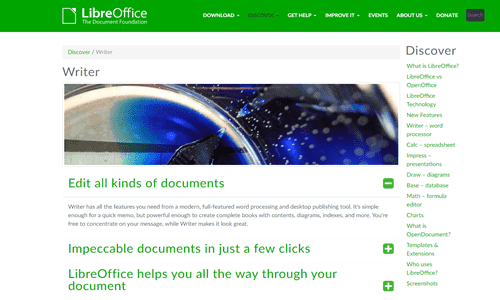Mastering Word Processing Software: A Comprehensive Guide
Word processing software is now necessary for creating, revising, and formatting papers in various fields, including academic writing, business proposals, and creative efforts. This is because we live in a digital age. Selecting the best word processing program can greatly increase your productivity and simplify your writing process because it offers many alternatives. With this thorough guide’s help, you can make an informed choice by learning about the main characteristics, well-liked features, user experiences, and upcoming trends in word processing software.
Key Features of Word Processing Software
Text Editing and Formatting:
Strong text editing features in word processing software simplify writing, modifying, and formatting text. Users can alter their papers’ fonts, styles, sizes, and alignment to make them seem how they like.
Document Organization and Navigation:
These software tools enable users to organize their documents efficiently, with features such as headers, footers, page numbering, and table of contents. Additionally, users can navigate through large documents quickly using bookmarks, hyperlinks, and search functions.
Spelling and Grammar Checking:
Word processing software includes built-in spelling and grammar-checking tools to help users identify and correct document errors. These tools highlight misspelled words and grammatical and punctuation errors, allowing users to polish their writing confidently.
Collaboration and Review Tools:
Word processing software’s robust text editing tools simplify text writing, editing, and formatting. Users can customize the appearance of their papers by changing the fonts, styles, sizes, and alignment.
Templates and Style Management:
Word processing software offers a variety of templates and predefined styles to ensure formatting uniformity and expedite document generation. Users can create custom styles or choose from various templates for resumes, letters, reports, and other documents to suit their needs.
Multimedia Integration:
These software tools support multimedia integration, allowing users to insert images, charts, tables, and other visual elements into their documents. By incorporating multimedia elements to complement the text, users can enhance their documents’ visual appeal and effectiveness.
Popular Word Processing Software Options
Microsoft Word:
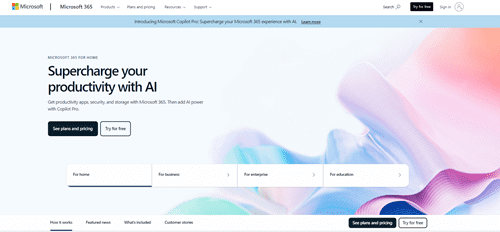
One of the most popular word processing programs is Microsoft Word, well-known for its extensive feature set, intuitive UI, and smooth interaction with other Microsoft Office programs.
Google Docs:
Google Docs is an online word-processing application facilitating document creation, editing, and collaboration. It can be accessed on the cloud and is renowned for facilitating real-time communication, making it reachable from any device with an internet connection.
Apple Pages:
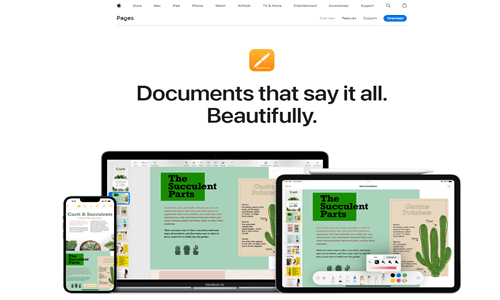
Apple Pages is a word-processing program designed for iOS and macOS platforms. It provides sophisticated layout and design features for producing visually stunning documents and a simple interface.
LibreOffice Writer:
A free and open-source word processor included in the LibreOffice suite is called LibreOffice Writer. Like Microsoft Word, it offers several functions, such as text editing, formatting, and document templates.
WPS Office Writer:

WPS Office Writer is a popular word-processing software for Windows, macOS, Linux, Android, and iOS platforms. It supports Microsoft Word formats and offers a variety of templates and collaboration features.
Zoho Writer:
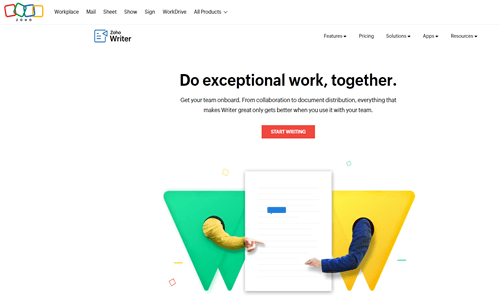
The Zoho Office Suite includes the cloud-based word processing program Zoho Writer. In addition to connectivity options with other Zoho apps, it offers various online document creation and collaboration tools.
Apache OpenOffice Writer:
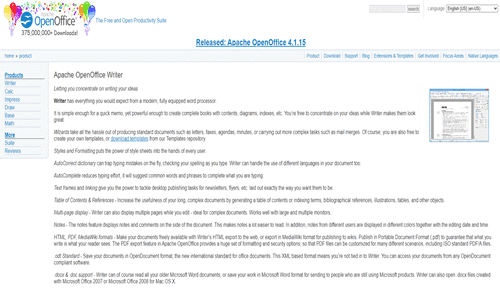
Apache OpenOffice Writer is a feature-rich word-processing program for producing and modifying documents. It is open-source, free, and compatible with several file formats. It is available for Linux, macOS, and Windows.
Quip:
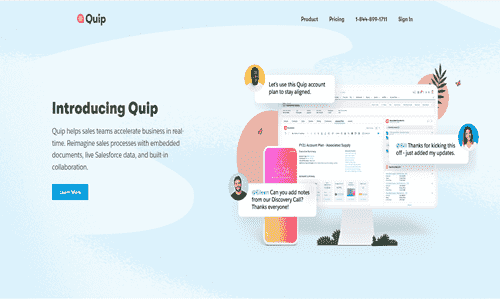
Quip is a collaborative word processing and document management platform that allows teams to create, edit, and share documents in real time. It offers features like chat, comments, and task lists, ideal for team collaboration and project management.
OnlyOffice:
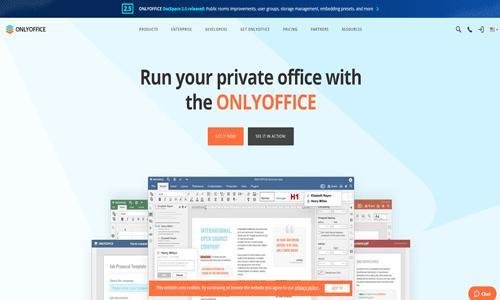
Word processor is one of the many features of OnlyOffice. This full office suite provides document management features, collaboration tools, file format compatibility, and self-hosted and cloud-based choices.
Comparison of Word Processing Software
Features:
Microsoft Word:
Offers many features, including advanced formatting options, collaboration tools, and interactivity with other Microsoft Office applications.
Google Docs:
It provides real-time collaboration, cloud storage, and seamless integration with Google Drive but may need more advanced formatting features in other software.
Apple Pages:
It is well-known for its elegant layout, design tools, and smooth interaction with other Apple products and software.
LibreOffice Writer:
This program has capabilities comparable to those of Microsoft Word, such as compatibility with text formatting, document templates, and file format.
WPS Office Writer:
It provides compatibility with Microsoft Word formats, a familiar interface, and collaboration features.
Zoho Writer:
It offers online collaboration, document sharing, and integration with other Zoho applications, making it suitable for team collaboration and project management.
Collaboration:
Google Docs:
It stands out for its real-time collaboration capabilities, letting several people simultaneously work on a document and monitor changes.
Microsoft Word:
It offers collaboration features through OneDrive and SharePoint but may not be as seamless as Google Docs for real-time collaboration.
Zoho Writer:
It provides online collaboration tools and document-sharing features suitable for team collaboration and project management.
Platform Compatibility:
Microsoft Word:
Available for Windows, macOS, iOS, and Android platforms, providing cross-platform compatibility and synchronization through OneDrive.
Google Docs:
Seamless access across numerous platforms, accessible through any web browser and available as mobile apps for iOS and Android smartphones.
LibreOffice Writer:
Compatible with Windows, macOS, and Linux operating systems, providing flexibility for users across different platforms.
WPS Office Writer:
Wide compatibility and accessibility across Windows, macOS, Linux, Android, and iOS platforms.
Price:
Google Docs:
Free for personal use with a Google account, with additional features available through Google Workspace subscriptions.
LibreOffice Writer:
Free and open-source software, providing a cost-effective option for users seeking comprehensive word processing capabilities.
WPS Office Writer:
Offers a free version with basic features and premium versions with additional features and support options.
Tips for Effective Use of Word Processing Software
Leverage Templates and Styles for Consistency:
Utilize the preset styles and built-in templates to keep your publications consistent. While styles guarantee consistency in formatting across the page, templates offer a starting point for different kinds of publications.
Utilize Keyboard Shortcuts for Efficiency:
Learn and use keyboard shortcuts to perform common tasks quickly and efficiently. Keyboard shortcuts can help you navigate menus, format text, and execute commands without relying on the mouse.
Explore Advanced Formatting Options:
Familiarize yourself with advanced formatting options to enhance the appearance and readability of your documents. Experiment with paragraph formatting, indentation, line spacing, and text effects to create professional-looking documents.
Collaborate and Share Documents Effectively:
Use real-time collaboration features to work on documents with colleagues, clients, or team members. Features like track changes, comments, and version history facilitate collaboration and streamline the review process.
Tailor the User Interface to Your Requirements:
Customize the user interface of the word processing software to match your workflow and preferences. Adjust font size, toolbar layout, and default document settings to create a personalized workspace that enhances productivity.
Future Trends in Word Processing Software Development
Integration of Artificial Intelligence (AI):
Word processing software may integrate AI-powered features to assist users in various tasks, such as auto-suggestions for writing, intelligent document summarization, and advanced grammar checking. AI algorithms could also analyze user behavior and preferences to personalize the writing experience.
Enhanced Collaboration Tools:
Word processing software is anticipated to significantly improve collaborative features in light of the growing popularity of remote work and distant teams. Facilitating cooperation and document collaboration could involve enhanced version control, smooth connection with project management software, and real-time co-authoring.
Voice Recognition and Dictation:
Word processing software may incorporate robust voice recognition and dictation capabilities as voice technology advances. Users could dictate text directly into documents, improving accessibility and productivity, especially for users with disabilities or those on the go.
Blockchain Integration for Security and Authenticity:
Blockchain technology may be integrated into word processing software to enhance document security, integrity, and authenticity. Blockchain-based solutions could provide tamper-proof document tracking, secure digital signatures, and verifiable proof of document ownership.
Integration of Augmented Reality (AR) and Virtual Reality (VR):
Using AR and VR technology can improve document editing and review procedures. New content editing, formatting, and presentation methods could be made possible by allowing users to visualize and interact with documents in immersive settings.
Enhanced Mobile Experience:
With the increasing use of mobile devices for productivity tasks, word-processing software will likely focus on delivering an enhanced mobile experience. This could include optimized interfaces for smaller screens, offline editing capabilities, and seamless synchronization across devices.
Accessibility and Inclusivity Features:
Word processing software developers may prioritize accessibility and inclusivity features to cater to diverse user needs. This could involve improving support for screen readers, enhancing keyboard navigation options, and implementing color contrast adjustments for visually impaired users.
Advanced Features and Functions in Word Processing Software
Mail Merge:
Mail merge allows users to create personalized documents, such as letters or emails, by merging a template with a data source, such as a spreadsheet or contact list. This feature automates generating multiple customized documents, saving time and effort.
Table of Authorities and Citations:
Legal professionals often require the ability to create a table of authorities and citations in legal documents. Word processing software with this feature automates creating and updating tables of authorities, ensuring accuracy and compliance with legal formatting requirements.
Version History and Document Comparison:
The version history feature records changes made to a document over time, allowing users to access and restore earlier versions if necessary. Document comparison tools allow users to examine and collaborate more easily by comparing various drafts of a document side by side and highlighting discrepancies.
Advanced Formatting and Layout Options:
Advanced formatting and layout tools help users precisely adjust the appearance of their documents. Users may construct intricate layouts and designs using tools like text wrapping, advanced paragraph formatting, section breaks, and columns.
Document Automation and Macros:
Document automation features enable users to automate repetitive tasks and workflows by recording and replaying macros. Macros can perform predefined actions, such as formatting text, inserting content, or running calculations, saving users time and increasing efficiency.
Digital Signatures and Document Security:
Thanks to built-in support for digital signatures, users of word processing software can sign papers to confirm their integrity and authenticity electronically. Password protection and encryption are two document security measures that help prevent unwanted access to sensitive data and guarantee privacy laws are followed.
Advanced Search and Navigation:
Advanced search and navigation tools enable users to quickly locate specific content within large documents or across multiple documents. Features such as wildcard searches, advanced filters, and bookmarks facilitate efficient information navigation and retrieval.
Integrations and Compatibility with Other Tools
Cloud Storage Services:
Word processing programs frequently interface with well-known cloud storage providers like Dropbox, OneDrive, and Google Drive. Users may save and retrieve their documents from the cloud through this interface, guaranteeing easy sharing with collaborators and seamless device synchronization.
Email Clients:
Users can email papers straight from the interface of word processing software thanks to integration with email applications like Microsoft Outlook and Gmail. This simplifies correspondence and makes sharing papers with stakeholders, clients, or coworkers easier.
Project Management Tools:
Asana, Microsoft Teams, Trello, and other project management systems can be integrated to allow users to work together on documents inside the framework of bigger projects. Users can connect with their team, monitor progress, and attach documents to projects without navigating between apps.
Document Management Systems (DMS):
Compatibility with document management systems such as SharePoint, Documentum, or Alfresco facilitates seamless document storage, retrieval, and version control. Users can access and manage documents directly from the word processing software interface, ensuring consistency and compliance with organizational policies.
Reference Management Software:
Integration with reference management software like Zotero, Mendeley, or EndNote allows users to easily insert citations, bibliographies, and references into their documents. This integration streamlines the research and writing process, saving users time and ensuring accuracy in academic or professional documents.
Collaboration and Communication Tools:
Slack, Microsoft Teams, Zoom, or similar platforms allow team members to collaborate and communicate in real time. From the word processing software interface, users may plan meetings, discuss document modifications, and exchange feedback.
Third-Party Add-ons and Extensions:
Many word-processing software platforms support third-party add-ons and extensions that extend functionality and enhance productivity. Users can install add-ons for specific tasks, such as grammar checking, language translation, or document formatting, to customize their workflow according to their needs.
FAQs
Can word processing software handle large or complex documents?
Most modern word processing software is designed to handle large and complex documents efficiently, with features like master documents, table of contents generation, and cross-referencing.
How important is compatibility when choosing word processing software?
Compatibility is crucial, especially in collaborative or professional environments, to ensure seamless sharing and editing of documents across different platforms and software versions.
Can word processing software handle mathematical equations and scientific notation?
Many word processing software options offer built-in equation editors or integration with dedicated mathematical typing tools to handle complex mathematical equations and scientific notation.
What are the benefits of using templates in word-processing software?
Templates help maintain consistency in document formatting, structure, and branding, saving time and ensuring a professional look across various document types.
Can word processing software handle multilingual documents and non-Latin scripts?
Most word processing software supports multilingual documents and various writing systems, including non-Latin scripts and right-to-left languages, making it suitable for global audiences.
How can word processing software improve accessibility for users with disabilities?
Word processing software often includes accessibility features like text-to-speech, high contrast settings, and assistive technology support, which facilitates the creation and consumption of documents by people with impairments.
Conclusion
Word processing software, which offers a variety of features and capacities to fulfill different writing needs, has completely changed how we produce, edit, and distribute documents. The word processing program that best suits your needs and workflow can be chosen by knowing its salient features, well-liked alternatives, and upcoming trends. By combining these tools with cutting-edge methods and integrations, you can greatly increase your output and improve the caliber of your written correspondence.