
10 Best Instant Messaging Apps You Must Need in 2025
Indispensable in the eyes of the general public, instant messaging applications have also made their way into more formal settings. Thus, more and more companies are adopting them for external communication with their customers. According to Statista, 41 million messages are sent through these apps every minute. Therefore, there are real business opportunities to be seized.
It is also the case within companies, where chats and their famous channels gradually supplant the good old email. Very rich in features and easy to use, these applications go much further than simply exchanging texts. Indeed, you can share multimedia objects, documents, and stickers. It’s also possible to make audio or video calls and more.
Indeed, the most competitive instant messaging software publishers continue to enrich their apps yearly. So, how do you find your way around when you are a business? What are the advantages of messengers? Before answering this question, we will define an instant messaging tool.
What is an Instant Messaging Application?
Instant messaging applications are tools for exchanging messages in real-time and synchronously. This is also one of the points that differentiates them from email.
Although these applications were initially used to exchange written messages, they now support sharing documents and other types of files. Some even allow screen sharing and have VoIP features like group calls or video conferencing.
What are Mainstream Instant Messaging Apps?
In the following lines, we will provide a quick overview of the best instant messaging applications for the general public, allowing us to gain insights into the markets and the targets.
Top Instant Messaging Apps
Facebook Messenger

Facebook Messenger has become essential in a few years. It must be said that it takes advantage of the huge pool of users of social networks. Before its launch as a stand-alone application, it was a simple and instant messaging feature on Facebook.
After ten years, the Messenger application remains closely linked to Zuckerberg’s network. Today, 20 billion messages are exchanmonthlyonth via Messenger, and the application registers at least 1.3 billion active users.
Facebook Messenger also exists in a version intended for businesses. Here is the list of its main features:
Voice notes
Private and group conversations
“Secret” Conversations
Sharing media files
Ephemeral messages
Location sharing

With its 2 billion active users, WhatsApp is undoubtedly the most popular application in our selection. Initially launched on mobiles, it has become multi-platform over the years.
You can use WhatsApp on your computer. However, in recent years, WhatsApp has been in the news, particularly about the use of its users’ data, and the fact that Facebook acquired it in 2013 is no stranger to this.
Note that WhatsApp also exists businesses ver, which that we will describe later in the article. Here are some of the App’App’st-have features:
Cross-App’sorm use
Private or group conversations
Voice notes (possibility to speed up the reading of voice notes)
Share documents and media files
Private or group audio and video calls
Telegram

Launched in 2013, the Telegram application has become very popular in recent years thanks to its channels and the many features it offers users to secure their exchanges. Today, Telegram has 550 million users. Here are its main features:
Up to 200,000 members per group
Forums (channels)
Secret exchanges
Self-destruct messages
Cross-platform use
Audio and video calls
File sharing (up to 2 GB)
Multi-account
Also read: Live Chat Software For Websites
Signal
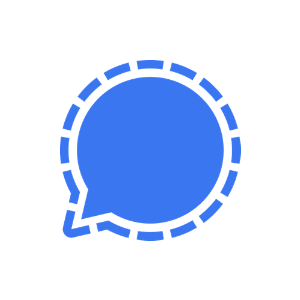
Signal has prioritized safety. It’s not the most popular App Appthe market, but it still offers the most reassuring experience for a security-conscious user.
The Signal was the first application for the general public to offer end-to-end encryption by default for instant messages and VoIP telephone exchanges. Let’s check out Signal’s fSignal’s
Private and group audio and video calls
Default end-to-end encryption of exchanges
Voice notes
No collection of user data
Sharing documents and media files
Viber

As you can see with Telegram and Signal, faced with the hegemony of Big F, there are still publishers who manage to hold their own. This is mainly the case with Viber. Launched in 2010, it now has more than 400 million monthly active users. Viber is famous for the following:
His stickers
Audio and video calls
Voice notes
Private and group conversations

WeChat is the Chinese counterpart of Facebook Messerket. Launched in 2011, it ranks third among the most-used instant messaging agencies, just behind WhatsApp and Messenger.
A top-rated application in Asia, WeChat stands out from its competitors with its many features. Indeed, the application allows you to do everything:
Order food
Talk privately or in a group
Pay your taxi
Make a medical appointment
Buy tickets to travel or participate in events
Pay for purchases
Call
Line

Like WeChat, Line is a prevalent application in the Asian market. However, it has more than 200 million active users each month. Here are the features that have made it successful:
Sending animated emojis
Games
Voice notes
Sharing documents and media files
The stickers
Skype

Launched in 2003, Skype is one of the oldest applications in our selection. Now used by over 300 million users, the application has become famous for being one of the first to offer Internet telephony options to the general public. Here are the main functions of Skype:
Private and group chats
Make a videoconference
Screen sharing during a call
Make calIP to landlines or mobi using VoIPles.
File sharing
Discord

Discord first seduced the gaming community relatively recently (2015). Today, its number of active users stands at over 150 million, so it’s no wonder that Discord is attracting covetousness.
Indeed, Microsoft was eyeing the application and had tried to buy it (unsuccessfully) for the trifle of 12 billion dollars. Here are some highlights of Discord:
Private messages
Group chats
Sharing media files
Voice calls
Videoconferences
Pinning important messages
Server system that can be segmented into channels
Internal search engine
The Best Instant Messaging Apps for Business
Messaging applications allow businesses to contact their prospects and customers using alternatives to traditional methods such as email or telephone prospecting.
Businesses can use the right App increase contact interactions, resolve issues, and even utilize automated response systems. Instant messaging apps are also used for team collaboration. Which apps are right for you? Let’s see it all together.
When it arrived on the market in 2013, Slwasklly the application needed no introduction. It is a communication tool that allows for efficient and secure collaboration within an organization.
In 2020, the application announced the number of 18 million active users. Slack may have passed 20 million active users since then. Especially since in 2020, CRM leader Salesforce bought the startup behind Slackorce for 27 billion dollars. Here are some essential Slack features:
Channels (spaces for exchanges between members) are a perfect feature for team exchanges on specific projects between members of different departments.
Private messages: an accurate, vibrant instant messaging service with the possibility of personalizing text, adding links, and sharing files.
Integrated rese: It is a way to quickly finda message or a file in all your exchanges.
A high level of customization (for channels, notifications, appearance, etc.)
Integration of third-party applications. You can integrate over 1000 apps into Slack to help you with your daily tasks. With the HubSpot integration, for example, you can answer questions asked on your website directly in Slack.
The Slackbot automates manual tasks and saves time daily.
Microsoft Teams

Teams is a collaborative work solution developed by Microsoft. It experienced a real boom during the pandemic, with Microsoft enjoying good penetration thanks to its Office 365 suite.
According to Statista, Teams is used by 270 million users per month. Teams stand all for their co-editing features, but that’s not all. With Teams, you can:
Create channels, much like Slac,k but with fewer possibilities for customization
Integrate other software to automate tasks or avoid switching between windows
Schedule virtual meetings and video conferencing
Share files
Get storage space
Facebook Messenger & Workplace

As we said above, Faceboly thought of companies for their instant messaging. Messenger Business allows you to focus on communicating with customers.
Currently, Facebook Messenger Business is used by 40 million people per month. Here are some examples of the possibilities offered by Messenger Business:
Set up automated messages
Chatbots
Create a personalized customer experience
Messenger ads and sponsored messages
Seamless integration with website
For internal collaboration, Facebook offers Workplace, a platform that has become exclusively paid since 2020. In 2021, Facebook declared that it had reached 7 million paid registrations for its service. Here are some significant features of the tool:
The ability to launch live videos
Instant messaging
Integration with business tools
WhatsApp Business

Like Facebook Messenger, WhatsApp also has its own business applicatio50. Million people per month would use the patterns. Fifteen million would be based in India and 5 million in Brazil.
These are surprising numbers, considering how popular the classic WhatsApp application is in these territories. The other exciting stat that comes to us from Telemedia is that messages sent through the WhatsApp Business API have a 99% open rate. Check out some of the cool features of WhatsApp Business:
The possibility of automating the sending of messages
The use of chatbots
1000 free conversations/month
Product catalogs
WeChat For Business

Extremely popular in China, WeChat also offers a version dedicated to businesses. This application is mainly used as a channel for sales and marketing. Here are some examples of great features for businesses:
Tools to enrich the user experience (surveys, mini-games, promotions)
Integration of its website in WeChat
Ability to create an online store (WeChat Store)
Payment service
Line for Business

The line offers a whole list of features designed for businesses. They are, as you imagine, customer-oriented. Here are some of them:
Chatbots powered by artificial intelligence
Audio/video calls
Surveys
Automated responses
Sponsored stickers
The Line Pay payment service
Line Ads
The Benefits of Instant Messaging Apps for Business
After reviewing the different instant messaging solutions, let’s detail together their main advantages for companies:
Improve and Multiply Interactions
Make these applications effective acquisition levers! Millions of people use instant messaging every day, and it would be a shame not to take advantage of it. Such tools can allow you to expand into other markets.
Improve Engagement
Many people find contacting a company difficult. Using a popular messaging app for customer service allows you to give your users an experience that blends into their habits and makes their jobs easier.
Integrate other Tools and Automate Workflows
All the business solutions mentioned in this article can be integrated into your business tools, such as a CRM or a business telephony solution. PurposIt is quite simple to keep all your communication channels on a single omnichannel platform to save time on low-value-added tasks like identity verification, exchange history, qualification, etc.
Reduce Costs and Phone Queues
Instant messaging apps can help unclog your phone lines. Setting up chatbots and automated responses in chitchat messaging apps can reduce phone waiting time.
The more efficient this configuration will be, the less the customer will need to contact your call center. The benefits are multiple: via these channels, the customer can get the answer to his question without having to wait on the phone, which frees up time for your agents, who can thus focus on other tasks.
Combining this with the activation of the priority queue system of your business telephony software, you will offer a better experience and reduce your costs.
Wrapping Up
Instant messaging applications are essential for the general public and businesses. The latter must open up new markets to remain competitive. Application publishers are aware of this and offer professionals real platforms to maintain contact with their prospects/customers and develop new areas of acquisition.
Therefore, if you are a newbie in the market, you must reach out to an expert who can advise you on how to get started with your business and grow it. Saasberry offers the best business marketing consultancy to lead your business on the right path and help you reach more customers.
FAQs
What is an instant messaging app?
An instant messaging app is software that allows users to exchange text messages and media files and engage in real-time online communication. These apps are commonly used on smartphones, tablets, and computers to facilitate quick and convenient communication between individuals or groups.
How does an instant messaging app work?
Instant meInternetapps work by connecting users through the Internet or data network. Users often create the InteInternetng their phone numbers or email addresses and can search for and add contacts to their messaging lists. Once connected, users can instantly exchange InteInternetotos, videos, and other mediInternetndividuals or groups.
What features are typically found in instant messaging apps?
Common features of instant messaging apps include text messaging, group chat functionality, multimedia file sharing (such as photos, videos, and audio recordings), voice and video calling, emoji and sticker support, read receipts, and encryption for secure messaging.
Are instant messaging apps secure?
Security features vary between instant messaging apps. Many apps offer end-to-end encryption, ensuring only the sender and recipient can read the messages. Users should review each app’App’svacy and security settings and be cautious about sharinAppensitive information.
Can I use an instant messaging app for business communication?
Many instant messaging apps offer features specifically designed for business communication, such as team collaboration tools, file-sharing capabilities, and integrations with other business software. However, it is important to ensure that the app Complies with your organization’s security and compliance policies.
Are instant messaging apps free to use?
Many instant messaging apps are free to download and use, offering basic messaging features at no cost. However, some apps may offer premium features or subscriptions for additional functionality, such as ad-free experiences, increased file storage, or advanced security features. Users should review the pricing and subscription options before deciding which app to use.




